Microsoft Copilot is set to revolutionize productivity, but "turning it on" is simply not enough. If you want to take advantage of its power securely and effectively, your organization needs to have in place a robust governance strategy. Let’s understand why governance is the silent hero of Copilot readiness and how to define a simple framework to get you there.
The promise (and the dangers) of Copilot
Microsoft Copilot promises an exciting leap forward in the way we interact with our data and applications within Microsoft 365. Just imagine… AI-powered assistance for: drafting emails, summarizing meetings, generating presentations, analyzing data – a promise of increased efficiency.
However, with great power comes great responsibility. Copilot's ability to access (and summarize and deliver) vast amounts of organizational data means that any gaps in your Microsoft 365 governance will be amplified. The concept of "security through obscurity" no longer applies. You need a proactive approach to data security, access control, and content lifecycle. Without one, Copilot can mistakenly expose sensitive information and create compliance headaches. It can even generate inaccurate or biased results based on unchecked data.
Governance, the silent hero of Copilot Readiness
Think of your Microsoft 365 environment as a library. Copilot is a brilliant librarian. It is capable of instantly finding and summarizing information from across ALL the books. But, if those books are unorganized, if sensitive documents are left on public shelves, or if there are no rules about who can access what, that brilliant librarian can easily cause chaos.
True Copilot readiness isn't just about licensing and technical requirements; it's about establishing a clean, secure, and well-structured data environment.
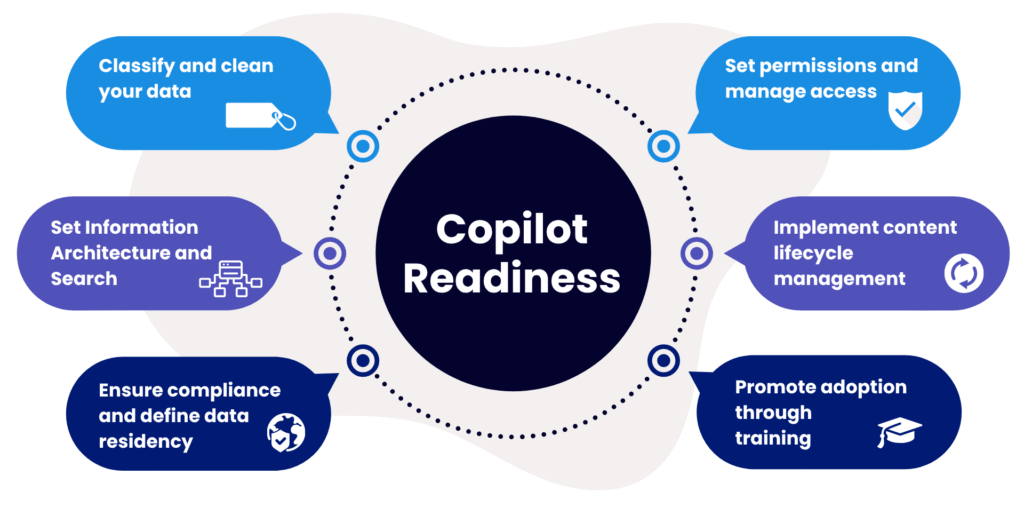
The Copilot readiness checklist
Planning a Copilot implementation? Use this governance checklist to put the right measures in place:
- Classify and clean your data: “Garbage in, garbage out,” right? Copilot learns from your data. You need to ensure that your data is accurate, up-to-date, and properly labeled (e.g. public, internal, confidential). This will ensure that users get relevant and secure results.
- Configure permissions and manage access: Copilot respects existing permissions. However, users can often access more than they need, and organizations face issues of “oversharing”. This can result in Copilot exposing sensitive information to unwanted audiences. Make a thorough review and fix permissions.
- Implement content lifecycle management: What happens to old projects, inactive teams, or redundant documents? Unmanaged content can clutter Copilot's knowledge base and increase the risk of presenting users with irrelevant or outdated information.
- Structure your Information Architecture and optimize search: A well-structured SharePoint, Teams, and OneDrive environment makes it easier for Copilot to find the right information quickly and accurately.
- Ensure compliance and control where data is stored: Organizations in regulated industries must ensure that users comply with specific compliance standards and data residency requirements when using Copilot.
- Promote user adoption through training: Technical governance is vital, yes. But, providing users with best practices for using Copilot and understanding its capabilities and limitations is equally important.
Although this checklist is a great starting point for implementing governance for your Copilot. But let’s be honest: getting it all up and running using only Microsoft 365’s out-of-the-box tools isn’t easy! It requires a lot of manual work and, at the same time, constant monitoring.
That’s where Automate365 comes in. It takes the heavy lifting off your shoulders by automating key governance tasks, enforcing policies (behind the scenes), and helping you on your Copilot readiness journey—without the extra hassle.
Automate365—Your partner in Copilot readiness
Automate365 is designed to streamline and automate Microsoft 365 provisioning, governance, and lifecycle management – precisely the activities that form the backbone of a Copilot-ready environment.
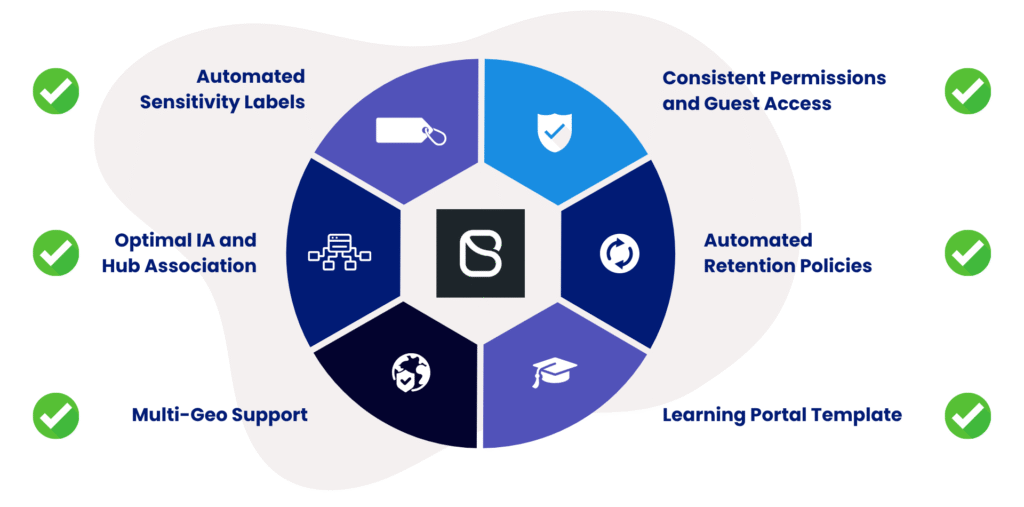
Key capabilities
Here's how Automate365 empowers your organization for Copilot success:
- Automate workspace labeling by applying sensitivity labels from the start. Automate365 correctly classifies new sites, teams, and groups at creation, promoting data hygiene and helping Copilot understand the sensitivity of the information it processes.
- Define and enforce consistent permission settings and guest access configurations that are automatically applied across all created workspaces. This centralized control helps prevent oversharing and ensures that Copilot respects access limits.
- Automate365 enables automated retention policies that can be set based on age, ensuring that content is systematically managed throughout its lifecycle. This reduces sprawl and improves Copilot's relevance by removing outdated information.
- Templates can include the optimal Information Architecture for each scenario/process, including folder structure, channel organization, and integration with SharePoint Hubs. This approach helps Copilot efficiently find the most relevant information, improve search accuracy and user productivity.
- With BindTuning, you gain granular control to define exactly where your data will be stored. Our Multi-Geo support further enables you to make these definitions by region, aligning to data residency requirements and enhancing compliance.
- Accelerate your team's proficiency with Copilot by installing our Learning Portal template today. This automatically deploys a learning portal (based on Microsoft Learning Pathways) complete with pre-installed courses, specifically including dedicated Copilot training.
Use BindTuning
Maximizing the potential of Microsoft Copilot isn’t about avoiding risks; it’s about mitigating them through robust governance. Your organization can start building a solid, secure foundation for Copilot today by leveraging Automate365 by BindTuning. Ensure AI operates within the boundaries you define for safety, compliance, and efficiency.
Don’t put off governance for later. Make it the foundation of your Copilot readiness strategy and unleash the true transformative power of AI in your Microsoft 365 environment.










