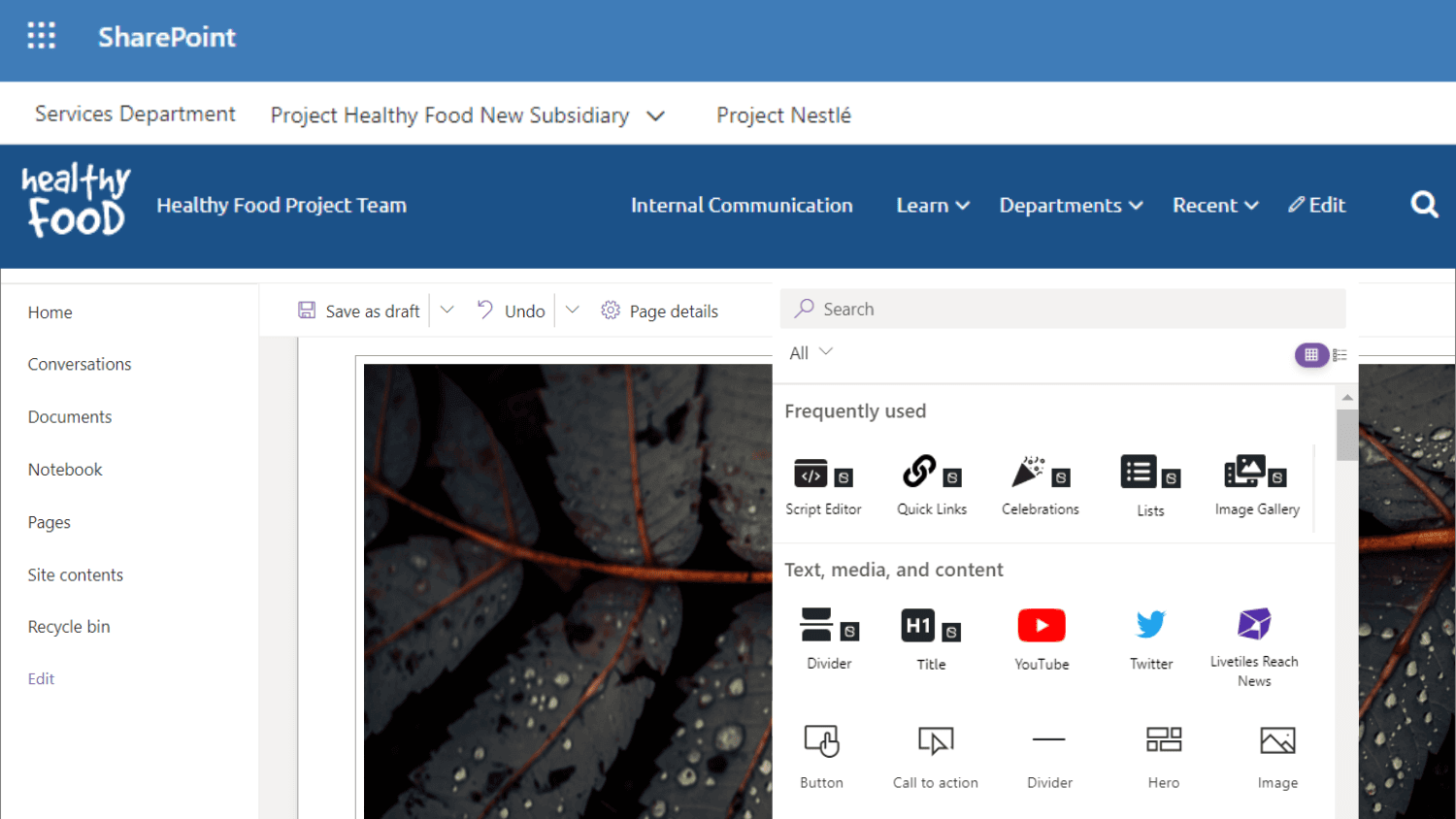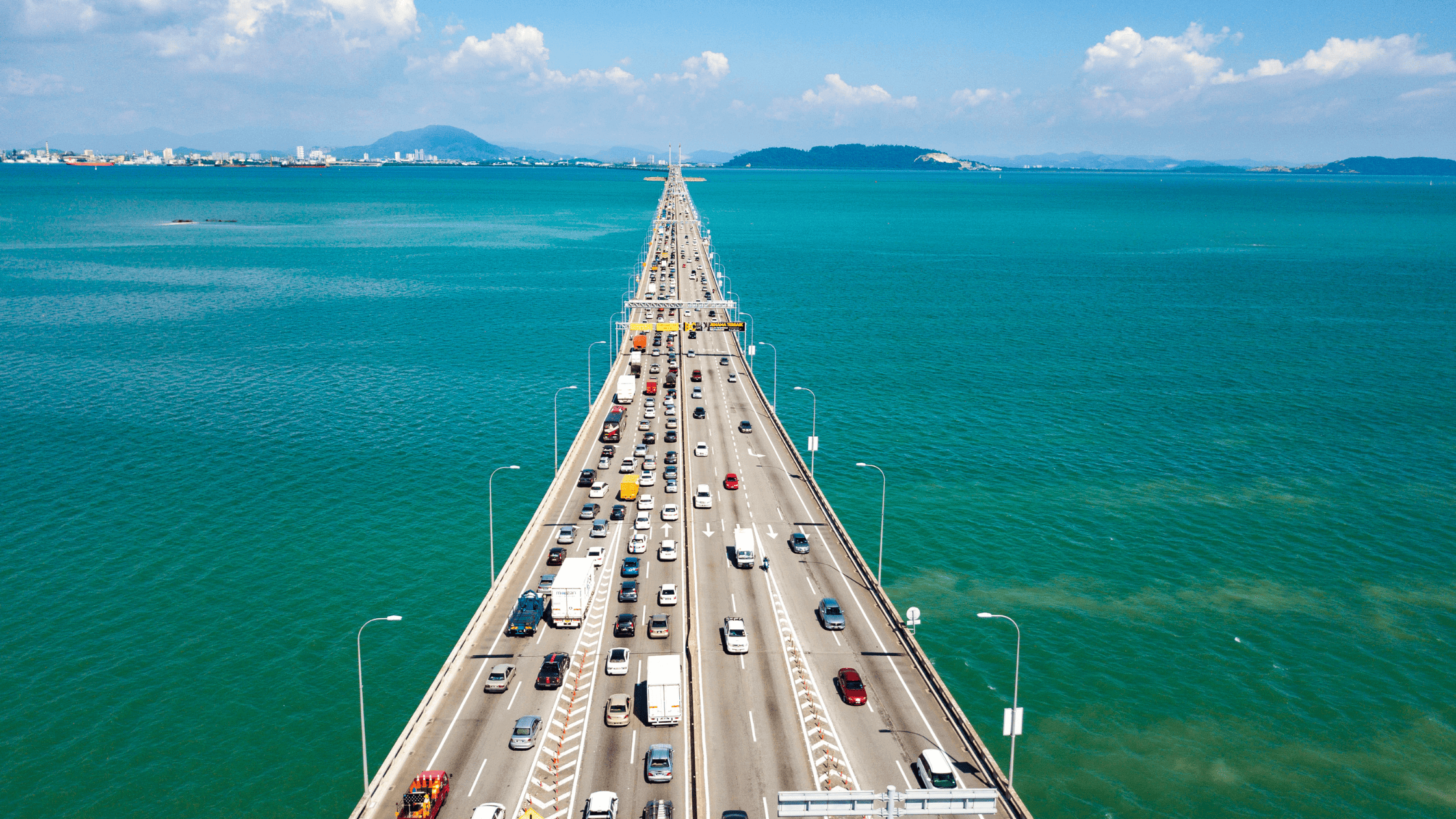Last week we delivered a live demo of our new BindTuning Provisioning Engine desktop app, Clutch and templates. If you missed our session, no worries – you can watch it on our YouTube channel. We received a few questions about the new release and well, here they are with our responses.
Your Top Questions (UPDATED: August 30, 2018)
Questions about Clutch
I have a web part subscription. Is Clutch Provisioning Engine included in my subscription?
The Clutch desktop app requires a separate subscription. We offer various subscription levels to meet your needs.
Does the Clutch Provisioning Engine subscription offer us unlimited use?
The subscriptions are priced per user, per tenant. You will need a license for each tenant where you want to use it.
Will you blacklist the Search Site & My Site?
We will blacklist My Site. We do not support My Site, but the Search Site may be supported in the future. We will look to the structure of other default site templates like the blog and if it makes sense we will add support for it in the future.
This is a great tool for partners. Will you offer a specific license for us?
Yes! We offer BindTuning Partner licensing for Clutch Provisioning Engine and templates.
Do I need to have active subscriptions for all of the web parts and themes included in the template?
Not necessarily. Any product included in the template that you do not have a valid subscription for, can be installed on a trial basis for 15 days.
Does the Clutch app run on a Mac?
The BindTuning Provisioning Engine relies on technology developed by Microsoft and it requires .Net and Windows 7, Service Pack 1 or above. The Apple environment does not currently support .Net or Windows 7.
Can I run the Clutch app on my mobile device?
The BindTuning Provisioning Engine app can be used on Microsoft compatible tablets, such as the Surface Tablet. The app does not currently support use on mobile phones.
How do I download the Clutch app to my desktop?
The app is available for download on BindTuning.com. Simply register/login to My Account to get started.Questions about Templates
Which type of site collections support templates?
Templates can be applied to Publishing Sites and Team Sites (Classic). In the next release (currently scheduled for late September), an updated version of Clutch will also support Modern Sites.
Are templates applied to site collections, subsites or both?
Templates can be applied to the site collection site root or to subsites. Please note that Clutch will not create a new site collection - site collections have to be created before the template being applied.
Will the templates work on-prem?
For now, the BindTuning Provisioning Engine is limited to Office 365, but later this year you will see support for on-prem.
What kind of information does a template include?
Each Template includes the following:
- Theme/masterpage – there is a reference to the theme/masterpage being used; if the template being deployed includes a theme, its installation is made beforehand.
- Site Structure – all lists and pages
- Content Types
- Page layouts – In the next release of Clutch, you will be able to save your site as a template with custom page layouts included
- Web Parts
- Lists, libraries and its setting
- Content – demo content is optional
- Permission settings – In the next release of Clutch, you will be able to save your site as a template with your own permission settings
- Workflows
- Navigation – currently not included (due to a limitation of Microsoft provisioning mechanism)
Can I link templates together?
In the current release, you cannot combine multiple components or use only part of a template. In the future there will be an option to customize to that level of detail.
When will I be able to build my own template?
This functionality will be available in the next release of Clutch, currently scheduled for late September.
May I save an existing site as a site template?
As of today, this functionality is not available.
What is the plan for releasing new templates?
We currently have 13 templates (both industry specific and generic). We plan to release 18 more during Microsoft Ignite, September 2018, which will allow us to span several more industries. Please visit the Clutch Template Catalog to see what’s available and what’s coming soon.
Questions about Themes, Web Parts & Other Tools
We are a current theme customer, but we need a template. Do we need to use the theme that is included in the template, or can we apply our existing theme to a template?
In this initial release, you will need to use the template's specific theme. There are styles that are specific to each theme. We have plans to enable users to select any theme and we also have plans to support the Seattle master page as well.May I choose which web parts are to be installed as part of the template?
Web parts installed are always those included in the template.
May I add web parts to a site template?
After you provision a site using a predefined template, you are able to make any additional customization you need, including adding new web parts.
May I choose the theme used in a template?
In this initial release, you will need to use the template's specific theme. There are styles that are specific to each theme. We have plans to enable users to select any theme and we also have plans to support the Seattle master page as well.
When web parts are updated does it automatically push out to the template with that web part in it?
Yes, if a newer version of the web parts is installed the sites built using the template will be automatically updated.
What about third-party tools such as workflows?
The BindTuning Provisioning Engine release 1.0 deploys BindTuning web parts, themes tools and any default Microsoft SharePoint tools and products. After installation, you can customize your intranet or portal in any way, as needed.
Questions about Installation
Do I need to provision web parts, themes and templates to each site collection in my SharePoint environment? Is there a way to deploy globally to Office 365?
Themes and web parts need to be provisioned to each site collection individually. However, Clutch provides the ability to do bulk installations, if you sign in as the tenant admin. This enables you to select the site collections in which you want to install and update the products.
What is the installation mode being use with Clutch? SPFx, Sandbox or add-in?
In the current version, we are only deploying the sandbox version. We will add support to SPFx products (themes and web parts) in the next release, currently scheduled for late September. The classic add-in version of the web parts will not be supported by the Clutch provisioning engine due to the manual installation steps involved in the process.
If we start using Clutch, what do I do with web parts I have already deployed through the app catalog? Do I need to remove them?
Sandbox web parts that were deployed manually need to be deactivated before the installation with the provisioning. SPFx products won't require this step.
How much flexibility do I have when applying a template to a site/site collection? What is the correct order of actions?
The recommended order of installation is:
- Choose template
- Define the site/subsite in which I want it to be deployed
- Choose pages to deploy (available late 2018)
If I apply a template on top of an existing site collection what will happen to the exiting content and configurations?
All existing content and configurations will remain the same. Typically, Clutch is used to create new sites. Although there is no content loss in the process we do not recommend that you apply a template to a site with existing content.
What happens if something fails during installation?
The installation process automatically generates an error report and that information can be used to correct any installation related issues. For instance, if during installation, one product is not installed, the report will alert you so that it can be reinstalled.
For more information about the Clutch Provisioning Engine, visit BindTuning.com.