Navigating the world of Microsoft 365 groups can feel like solving a complex puzzle for many organizations. One missing piece of that puzzle is the inability to leverage Azure Active Directory (AAD) security groups within Microsoft Teams. Established security groups are rendered useless for Teams, creating a major disruption to productivity and workflows. It's like having a toolbox full of useful tools that you can't use when you need them the most. Enter Group Sync, a powerful feature within our provisioning app, Automate365. Say goodbye to workflow roadblocks and say hello to improved efficiency and streamlined Teams management.
In this blog post, we will explore these challenges and provide clear insights for enterprise business users to understand the limitations of security groups and how the Group Sync feature within Automate365 addresses this challenge.
A way too-common scenario
Let me introduce you to a typical scenario. A global consulting firm has multiple departments and project teams spread across different locations. They use Azure Active Directory (AAD) security groups to manage Microsoft 365 user access to various resources, including file shares, applications, and on-premises systems. They want to leverage their existing AAD security groups to streamline the creation and management of Teams. However, they have limited use of Azure Active directory groups resulting in being forced to manually recreate team memberships, resulting in:
- A less-than-ideal user experience,
- Unnecessary complexity of user provisioning and user management,
- Manual, fragmented, and inconsistent Team creation experience,
- Delays, inaccuracies, and security risks associated with maintaining separate Teams memberships.
Ideally, when a project team is created in Microsoft Teams, it should mirror the AAD security group responsible for granting access to relevant project resources. This synchronization would ensure that team membership accurately reflects the organization's access hierarchy. Needing to reduce information silos and security risks, this company has not found a solution to this problem.
Group Sync for Simplified Microsoft 365 Provisioning
At BindTuning, we understand the importance of simplifying the Microsoft 365 setup process and ensuring efficient collaboration, usage and engagement. Our mission is to provide a 'work from anywhere' digital environment that prioritizes the collaboration needs of people. Thus, Group Sync, the powerful feature in Automate365 bridges the gap between AAD security groups and Microsoft 365 groups for Teams.
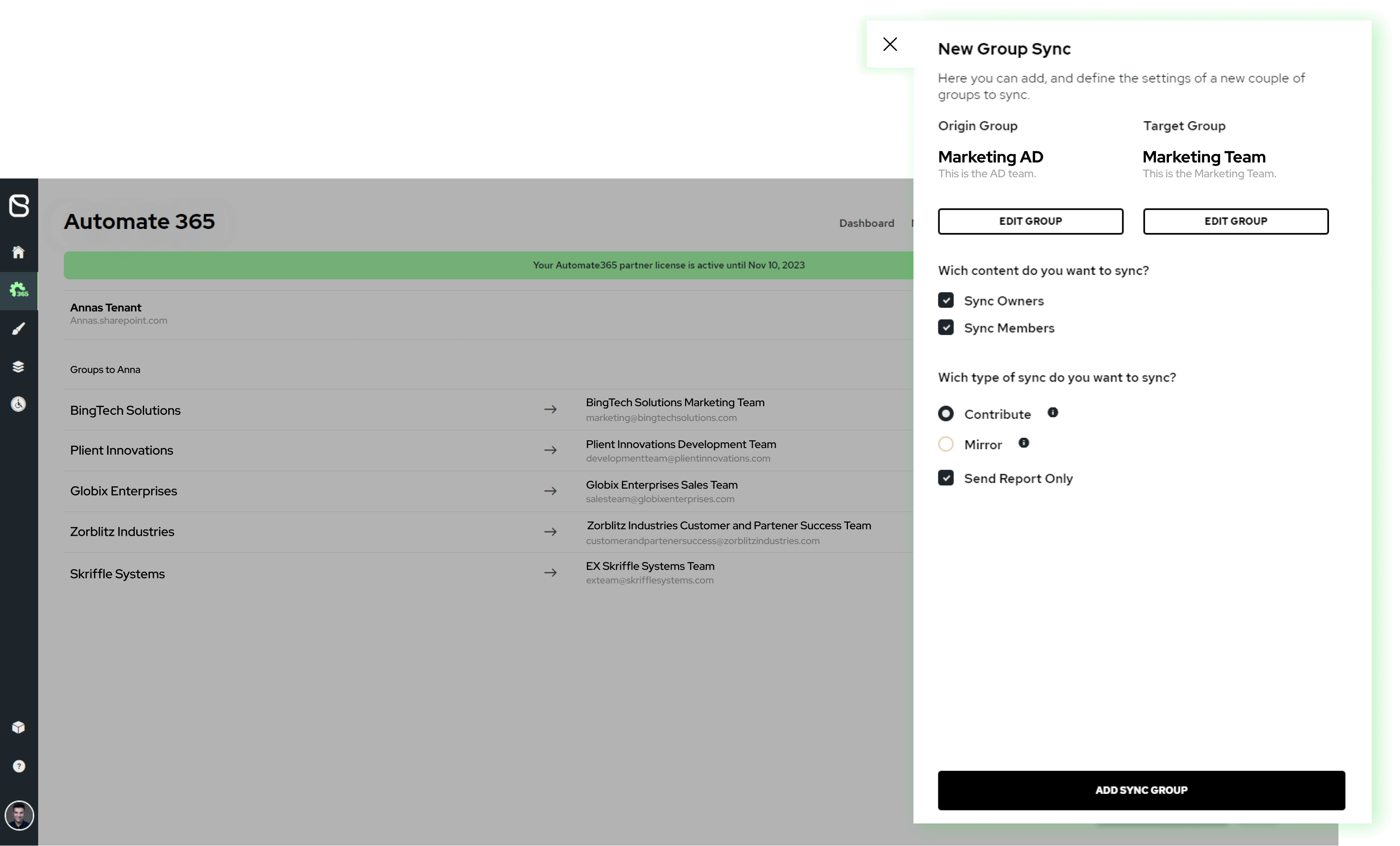
Group Sync allows for seamless synchronization between Microsoft 365 groups and users from AAD security groups. With Group Sync, you can synchronize team memberships automatically, eliminating manual effort and reducing the risk of errors.
To ensure transparency and control, it includes the option to run a sync report before scheduling the synchronization, providing complete visibility into the upcoming sync process. Group Sync allows you to customize the sync frequency, whether it be daily, weekly, monthly, or yearly, based on your organization's needs.
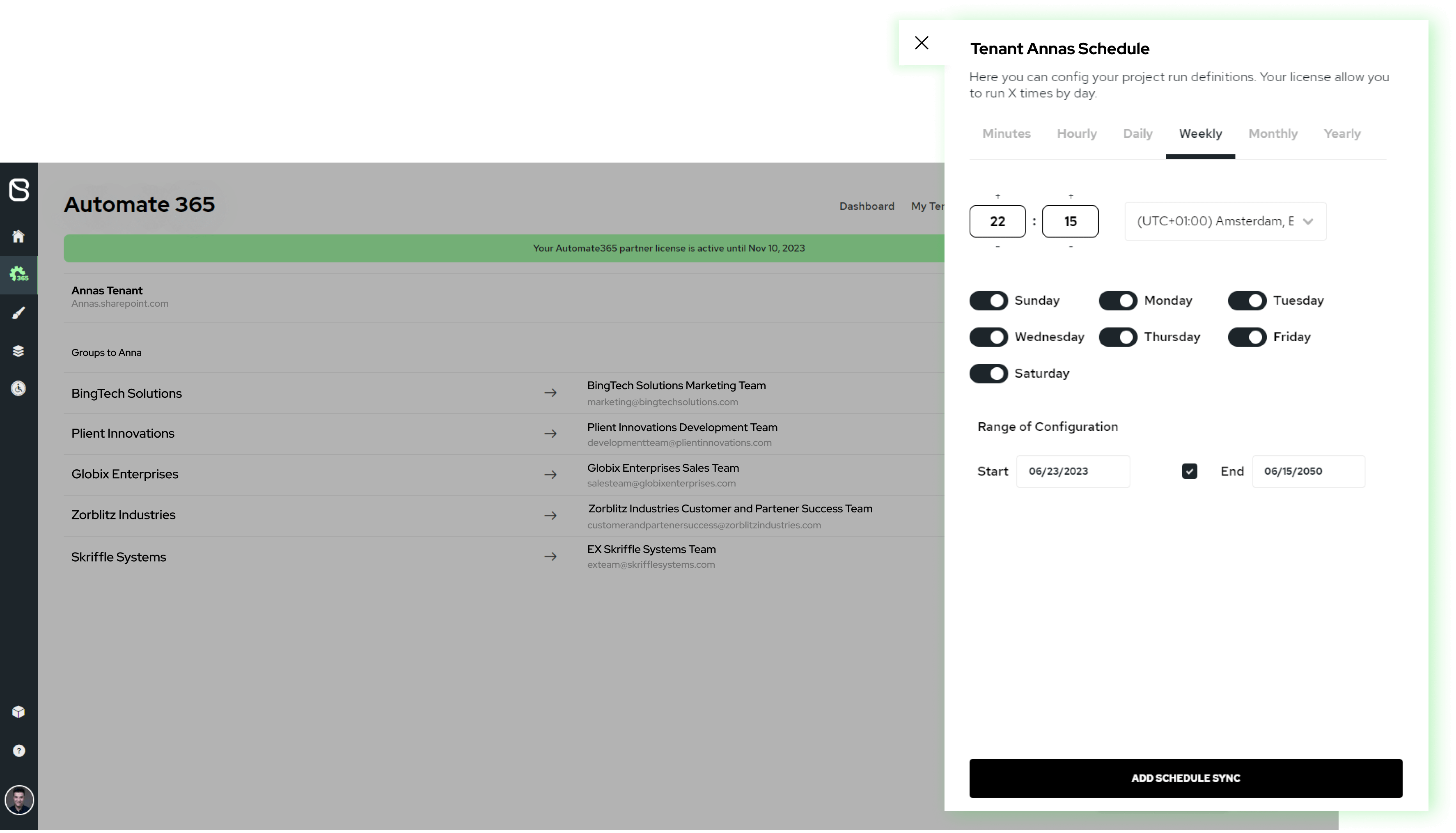
This means that any changes made to the security group membership can be automatically propagated to the corresponding Teams, ensuring accurate and up-to-date access control.
Onboarding new team members to Microsoft Teams is as simple as adding them to the corresponding AAD security group. When a user is added to an AAD security group, they are ready to be synchronized to the corresponding team in Microsoft Teams. This streamlines the user provisioning process and eliminates the need for manual intervention, saving time, and reducing the risk of inconsistencies.
Most importantly, as the company grows or undergoes organizational changes, it can easily modify the AAD security group memberships, which automatically propagate to the associated Teams. This allows them to adapt their collaboration structures seamlessly and ensure that Teams remain aligned with the evolving needs of the business.
Benefits of Group Sync
- Dynamic user and team management
- Flexibility and scalability of Microsoft Teams workspaces
- Enhance information sharing and collaboration
- Time savings and efficiency
- Integration with Security and Compliance
Enterprise-grade Provisioning with Automate365
Setting up and configuring Microsoft 365 workspaces such as Microsoft Teams at the enterprise-level, doesn’t have to be a complex and time-consuming process. Automate365, with features such as Group Sync, eliminates the barriers to automation. By simplifying Microsoft Teams setup and management, Automate365 allows any organization to maximize productivity and achieve seamless collaboration across the enterprise.
Learn more about Automate365 and how it can transform your Microsoft Teams experience.
Book a demo









