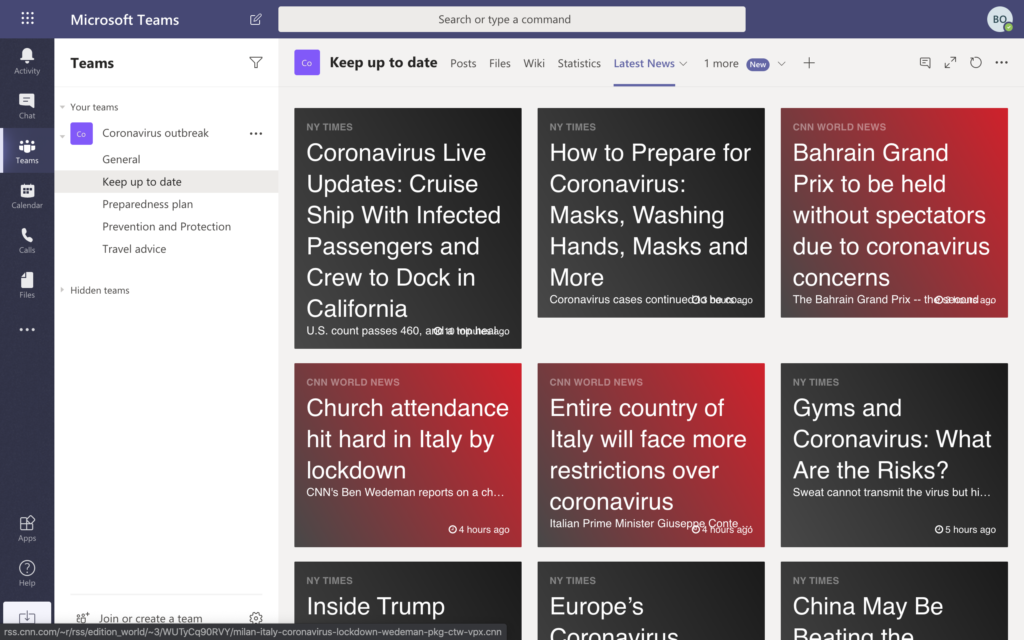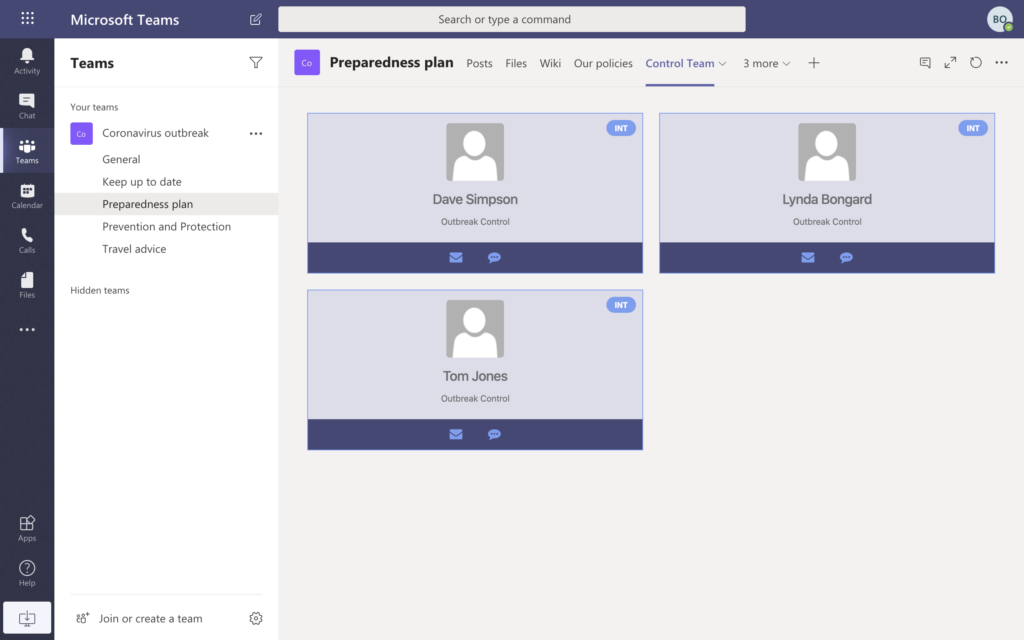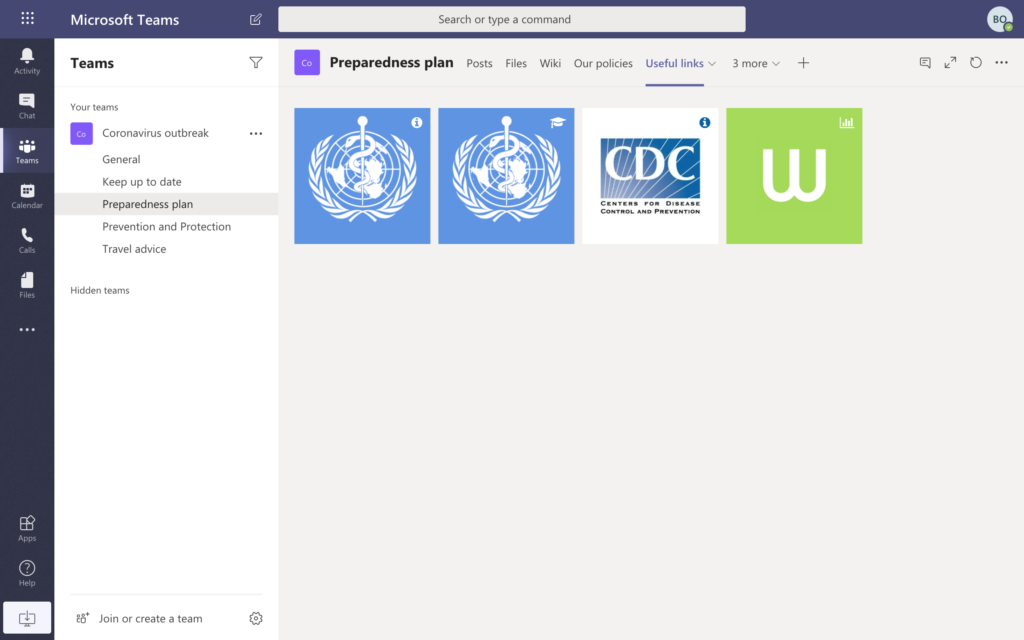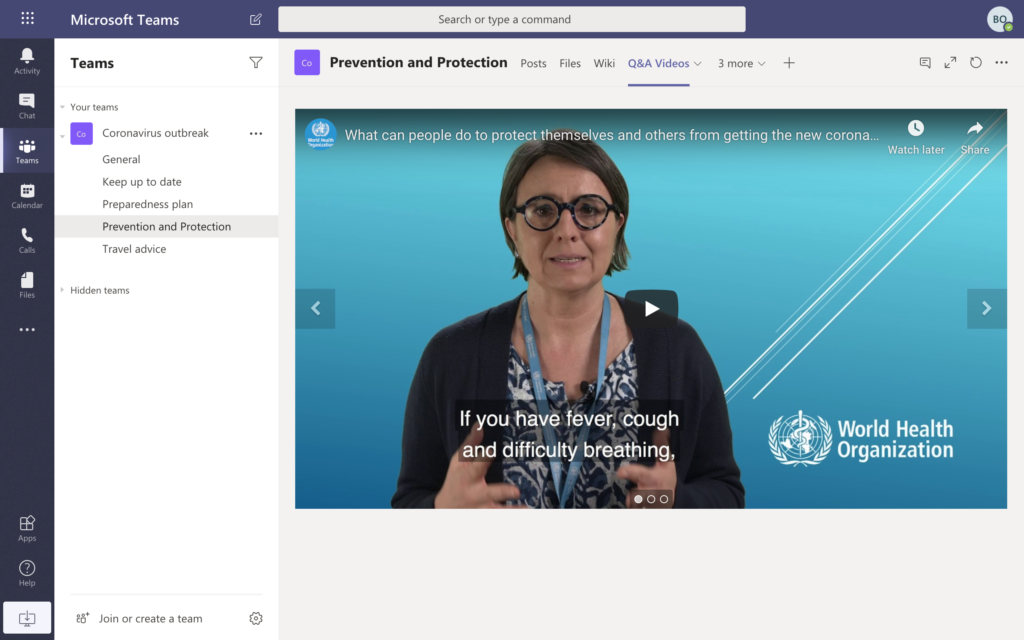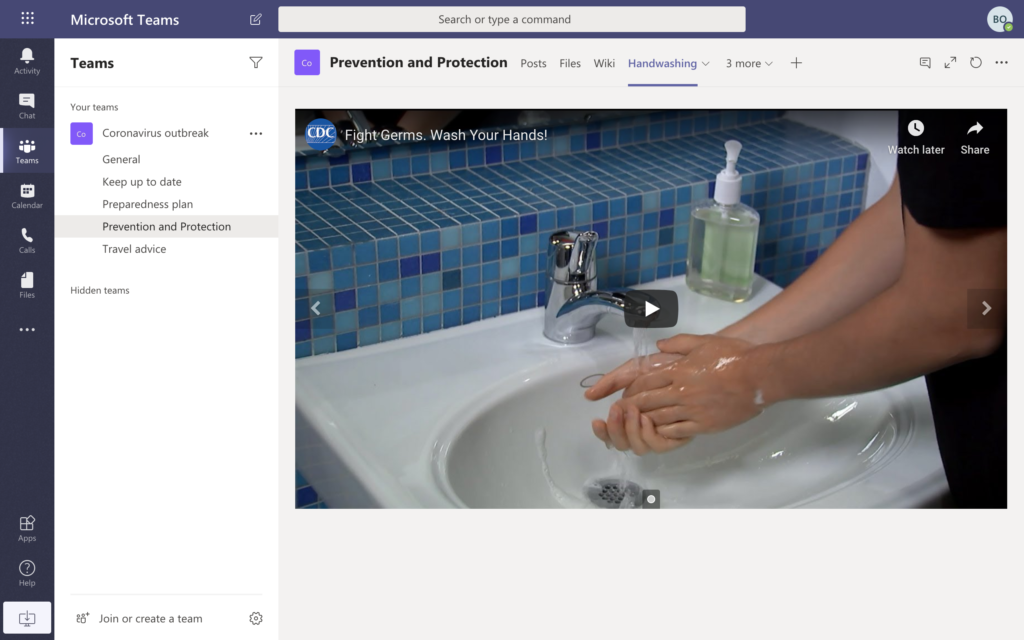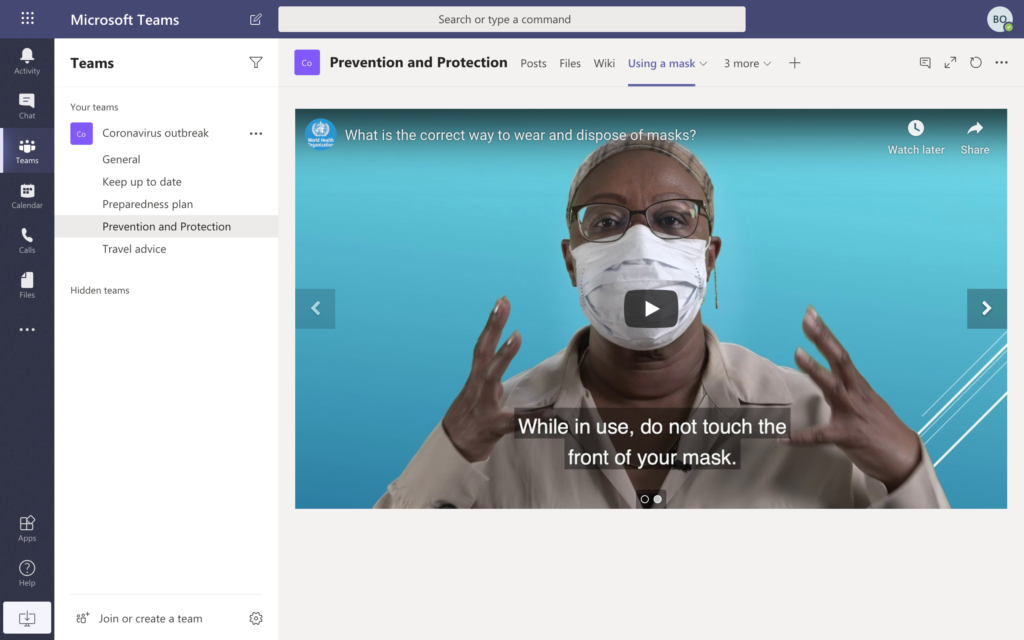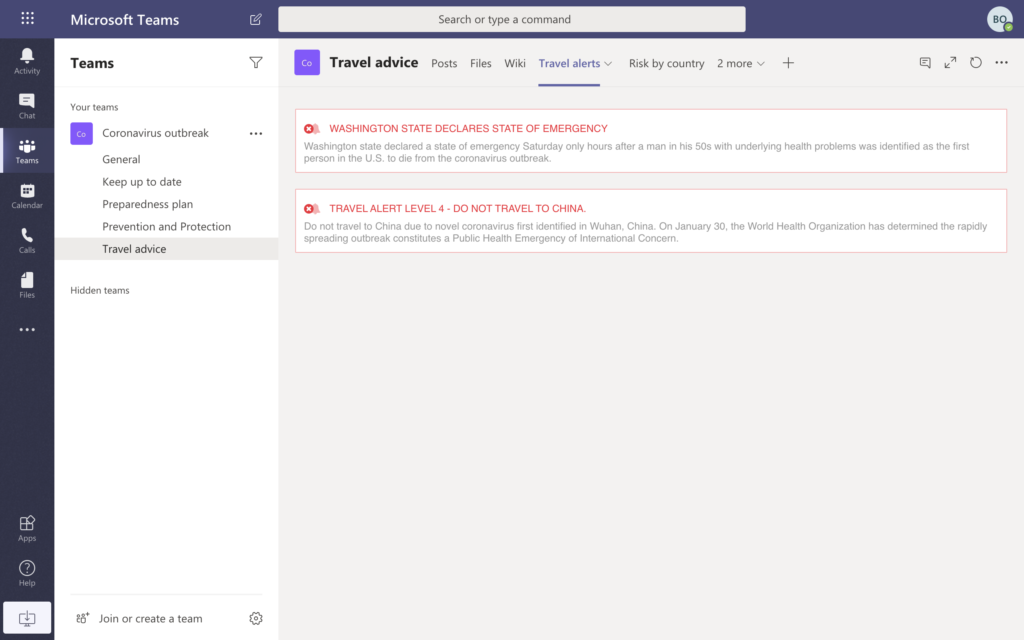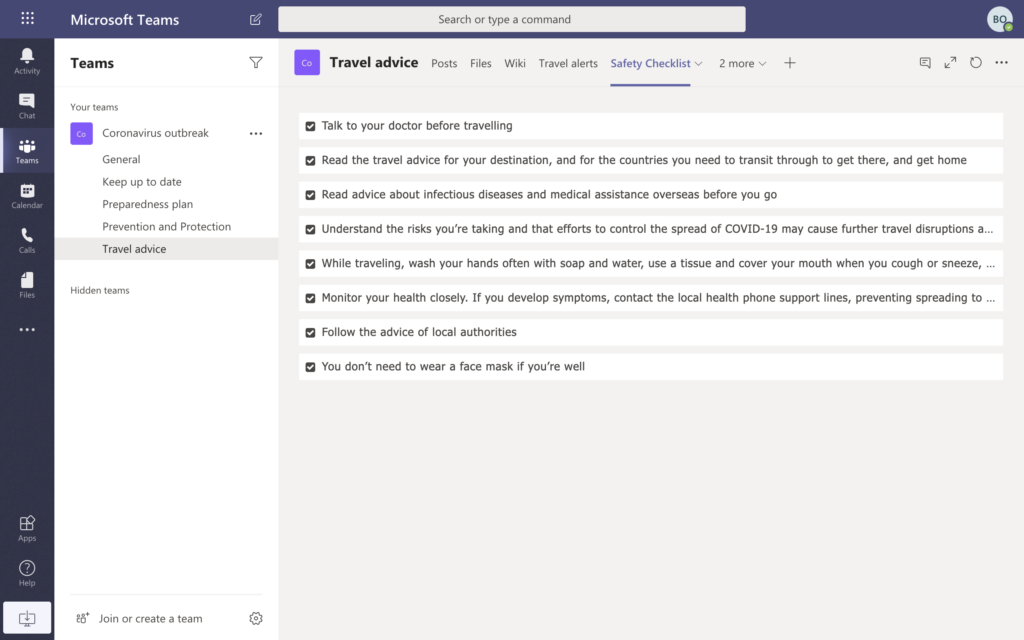As I write this post, a browser window is kept open in my laptop with COVID-19 statistics being updated by the minute. To me, the numbers are staggering, and the threat is very real.
In an unprecedented global response, governments all over the world try to control the spread: schools are being closed, events are being cancelled, organizations and companies fear for the well-being of their people.
With teams from different industries starting to work remotely as a means to limit virus exposure, tools like Microsoft Teams prove to be crucial in the agility and collaboration of these newly distributed remote teams. Microsoft recently announced general availability of Teams with 6-month free trials for both Office 365 E1 (professional) and Office 365 A1 (educational) licenses, an important and very positive announcement.
While some can work remotely, not all employees have this possibility…
Outbreak preparedness plan. Getting your company ready.

The World Health Organization (WHO) recently made available several guidelines for companies to prepare workplaces for the novel coronavirus, but as the situation varies greatly from country to country, and from one industry to another, specific guidelines and preparedness plans must be created on a company-basis.
At this point another challenge arises. How do we easily and effectively pass on this information on a company-wide scale, sharing resources, training, contacts and more to our entire workforce? Microsoft Teams may also be the answer.
The "Outbreak Preparedness" starter kit for Microsoft Teams
To help out in this task we are making available a pre-packaged solution for Microsoft Teams, which you can automatically create, in just a few seconds, using the BindTuning App. The "Outbreak Preparedness" starter kit automatically creates a new team with relevant channels, tabs and pre-populated content. This team can then be adjusted to your specific preparedness plan, by adding your own content, documentation and videos.
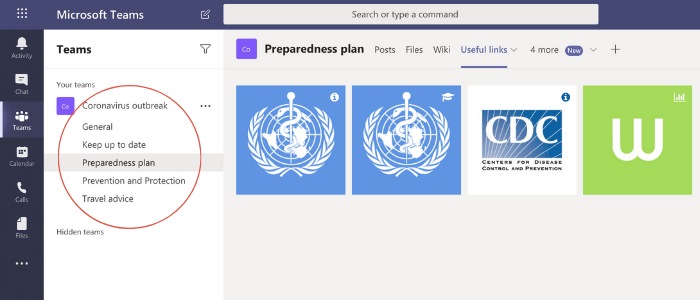
Let’s dig into it.
Installing the template
The deployment of the template starts within the BindTuning App. Make sure to create a BindTuning account before you start.
Once in the app, the entire team creation process should take around 20 minutes. See below how to create a new Teams team based on this starter kit.
“Keep up to date” channel
In a disease outbreak situation, it is important to be up to date with the overall status. This channel is meant to be used to share up-to-date information and news with your team. Here you will find:
- Embedded site, which in this sample includes a Power BI external site
- News tab, which reads from multiple RSS Feed sources
- Twitter feed, focused on the disease
“Preparedness plan” channel
This is the channel where you will be able to share your company’s preparedness plan, including:
- Our policies area, where you will be able to share documents for all your internal preparedness policies and regulations
- Control meetings calendar, in case you have scheduled status meetings – can connect to any SharePoint calendar(s)
- Control team members, so everyone knows who are the people responsible for implementing all the preparedness procedures – you will be able to filter by department, job title, or list users based on more complex searches
- Upcoming training calendar, in case you have scheduled training sessions to prepare your team – can connect to any SharePoint calendar(s)
- Useful links, which you can customize to entities relevant to your country’s directives
“Prevention and Protection” channel
In this informative channel, you will be able to share videos and posters, to standardize prevention practices amongst your workforce, namely:
- Q&A videos
- Correct hand washing practices
- When and how to use a mask
- Demystifying common myths
“Travel advice” channel
Finally, if you have people traveling frequently, this channel will certainly be of use. Here you have:
- Travel alerts, to manage important announcements, targeting specific groups of users, or scheduling them as necessary
- Risk by country, where you will be able to define your own company’s policy for traveling to certain countries
- Assistance while abroad, with an interactive map for you to define preferred contacts your employees should use when requiring assistance in other countries
- Safety checklist, with recommended checks before, while and after traveling
Making the solution available for everyone
As mentioned, the “Outbreak Preparedness” kit includes multiple channels and tabs, with sample content also included. Some of these tabs are based on BindTuning apps for Microsoft Teams like Calendar, Documents, Tiles, Slider, and many others.
If your organization is licensed for BindTuning for Teams, all will be working without any limits. In case you don’t yet own a license, a free 3 month offer will automatically be started for you, for all deployments until the end of June 2020. This should provide enough time to communicate internally to your team, while evaluating the solution.
Stay safe!
Localized versions
Some BindTuning partners are working to create localized versions of this template. These templates include country-specific data and assets. Thank you to the partners who so kindly contributed! Click the flag for details on each localized version.
![]()
![]()
![]()
![]()
![]()
 Australian template, by C2C Online
Australian template, by C2C Online
Outbreak Preparedness Starter Kit (AU) for Microsoft Teams, built by BindTuning AU Partner C2C Online, provides your team with the localized information they need during an emergency in Australia.
Preview AU template
 Brasilian template, by SharePrime
Brasilian template, by SharePrime
O kit de Preparação de Surtos para Microsoft Teams criado pela SharePrime, parceira da BindTuning, dá à sua equipa a informação localizada que precisa durante uma emergência no Brasil.
Visualizar template BR
 Italian template, by Progel
Italian template, by Progel
Starter kit di preparazione alle epidemie (IT) per Microsoft Teams, realizzato dal partner IT Progel di BindTuning, fornisce al tuo team le informazioni localizzate di cui ha bisogno durante un'emergenza in Italia.
Anteprima del template IT
 Portuguese template, by DevScope
Portuguese template, by DevScope
O kit de Preparação de Surtos para Microsoft Teams criado pela DevScope, parceira da BindTuning, dá à sua equipa a informação localizada que precisa durante uma emergência em Portugal. Entre outras coisas, encontra no kit iniciante recomendações emitidas pela Direção-Geral da Saúde, material informativo em diversos formatos e dashboards estatísticos.
Tendo em conta as necessidades adicionais de planeamento e comunicação durante a pandemia de Covid-19, o kit iniciante instala automaticamente uma equipa de trabalho com canais relevantes e separadores com conteúdo pré-preenchido. Pode ser ajustado aos seus planos de preparação específicos.
Ver detalhes do template PT
 United Kingdom template, by Insiso
United Kingdom template, by Insiso
Outbreak Preparedness Starter Kit (UK) for Microsoft Teams, built by BindTuning UK Partner Insiso, provides your team with the localized information they need during an emergency in the United Kingdom.
Preview UK template
Read more about all our initiatives to help you face the COVID-19 pandemic, and swiftly transition to remote work/learning using Microsoft Teams: