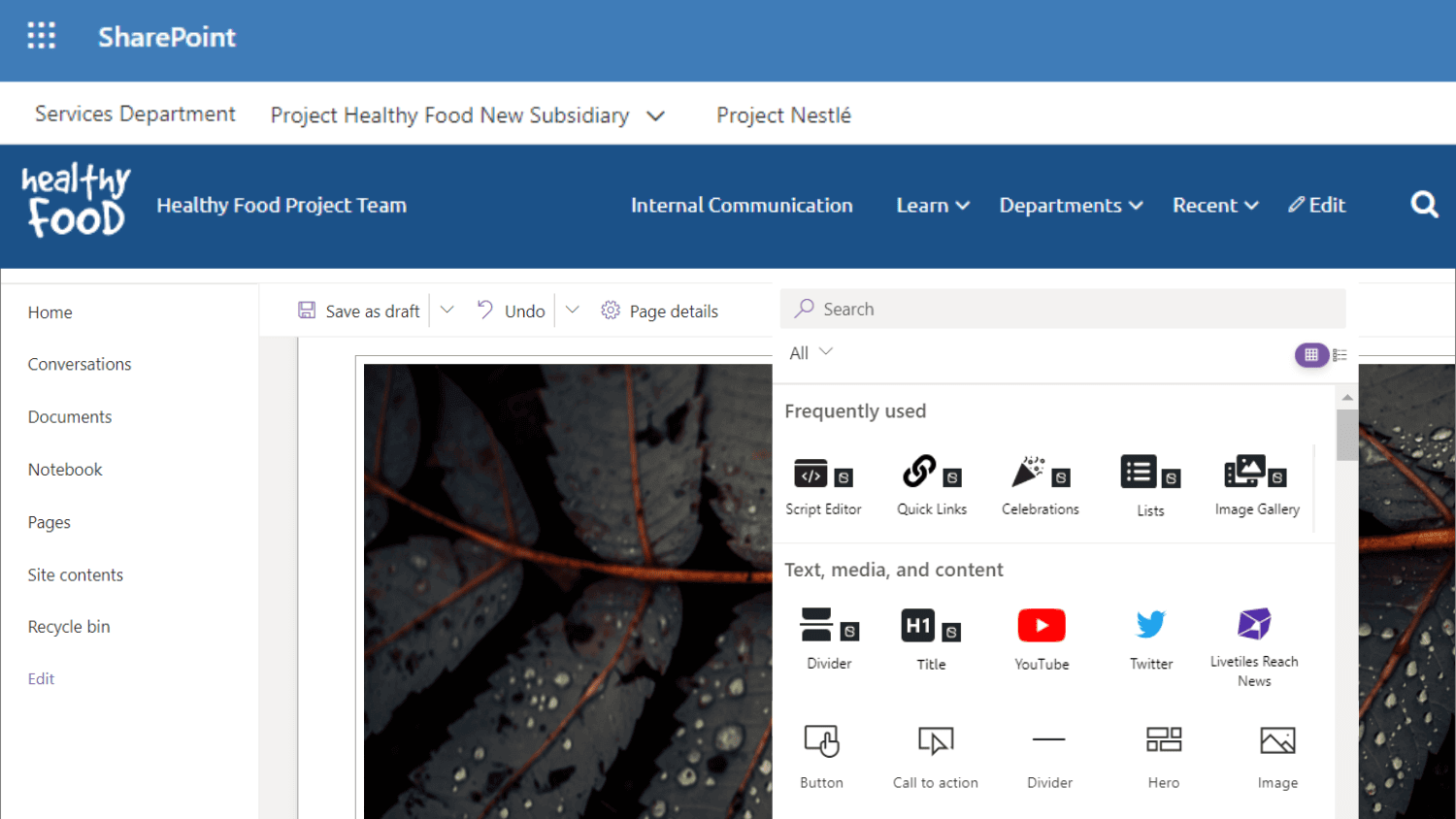Spring is in the air and with it comes renewal and growth and what better time for us to launch a new blog series from our team of experts. So, stick around as they guide you - step-by-step – to refresh the look of your digital workspace with the SharePoint Filters Web Part.
Introducing the Build your Workspace series: SharePoint Filters
We are kicking off this series with some excellent guidance from the newest member of our Customer and Partner Success Team – Mina Al-Rawi . She’s wasted no time in giving you a deep dive of our Filters Web Part and an accompanying video (below). There is no better way to advance your SharePoint skills than with an illustrated use case with step-by-step instruction. Therefore, we invite you to follow along as Mina walks you through the creation of a SharePoint employee directory - that can be filtered based on expertise - in this article.
How to filter your organization’s employees based on their skills, qualifications & expertise
[EXCERPT] Often in an organization, when there is a specific task that requires a specific skill, you might need to be able to filter your employees based on their skills, qualifications, and expertise. With the SharePoint Filters web part from BindTuning, you will be able to filter your employee list based on any predefined criteria, while also making the employee list visually appealing, displayed to your users on a page with a customized look and feel [keep reading...]
Stay BindTuned
Check out our knowledge base, or better yet chat with us - we can offer advice, give you a demo or send you more information. We are committed to your success and to assist you get the most out of BindTuning products. Keep building those workspaces!