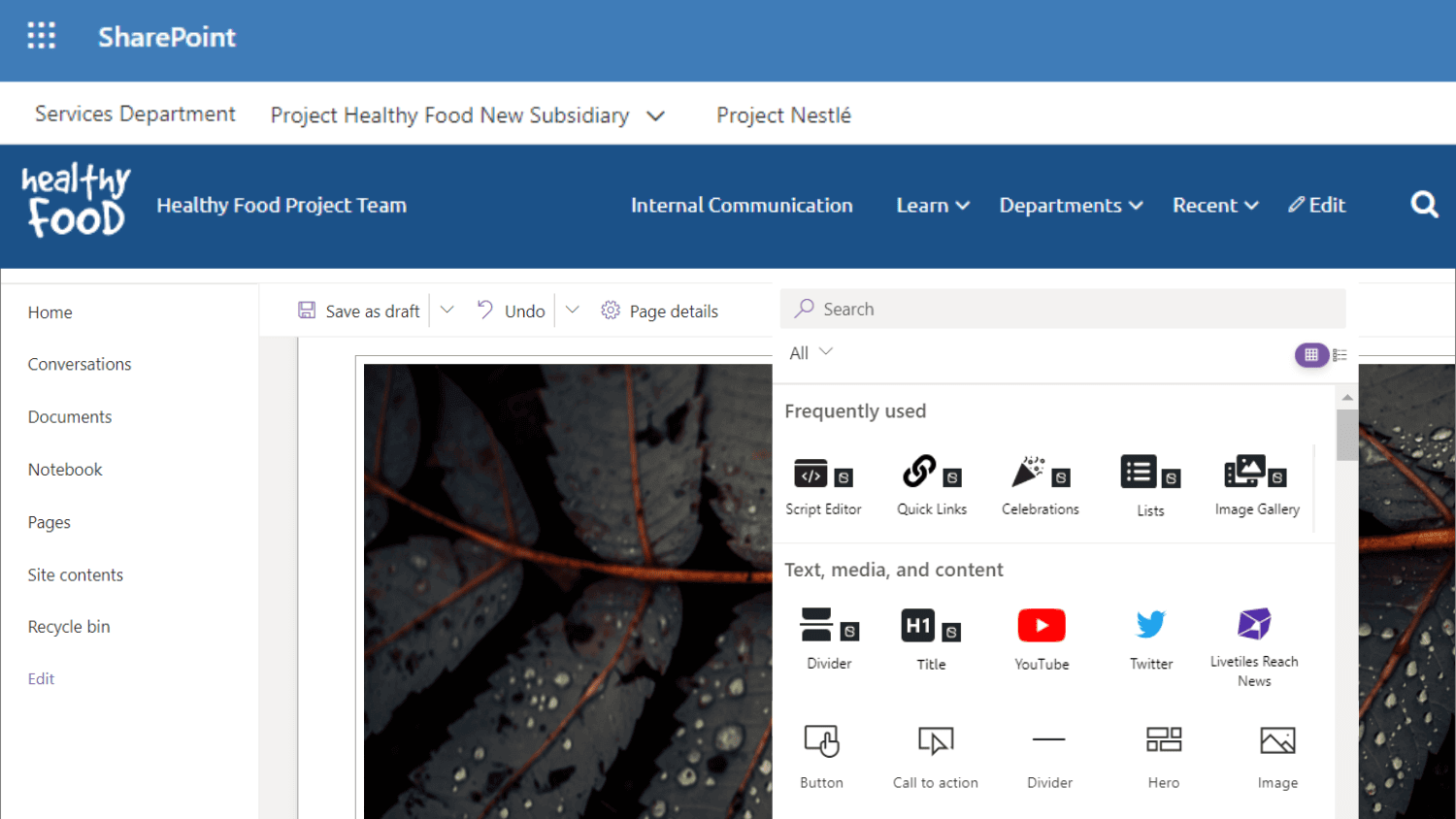The most basic of problems organizations face is the management of documents. Documents keep piling up in SharePoint document libraries creating a major headache for users to find them. This latest article in our Build your Workspace series tackles this problem head-on. In this article, you'll learn how to use the Filters and Documents Web Parts to build an effective Vendor Directory with files, documents and folders all of it easily within fingertips. Certainly, building the best digital workspace is easy when you have the right set of tools!
Effective document management, using Filters and Documents Web Parts
Once again, the newest member of our Customer and Partner Success Team – Mina Al-Rawi is here to help with step-by-step instruction. One of the departments most overwhelmed with documents is procurement. Negotiating contracts, pricing, proposals and terms and conditions produces an extraordinary amount of documentation. In this article, you'll learn how to create a Vendor Directory by combining BindTuning Filters and BindTuning Documents. You can create a filtered vendor directory, linking to vendor-specific pages, in which you can display vendor specific information.
Creating a Vendor Directory & Choosing What Documents & Folders to Display
[EXCERPT] In the age of information technology, every organization uses and handles digital documents. Over the years, these documents, files, and folders start to pile up. Hence, it is of utmost importance that a document database is maintained, organized, and properly systematized. The goal is to empower employees to save time and effort, while searching for the much-needed information inside the database. [keep reading...]
Stay BindTuned
Check out our knowledge base, or better yet chat with us - we can offer advice, give you a demo or send you more information. We are committed to your success and to assist you get the most out of BindTuning products. Keep building those workspaces!