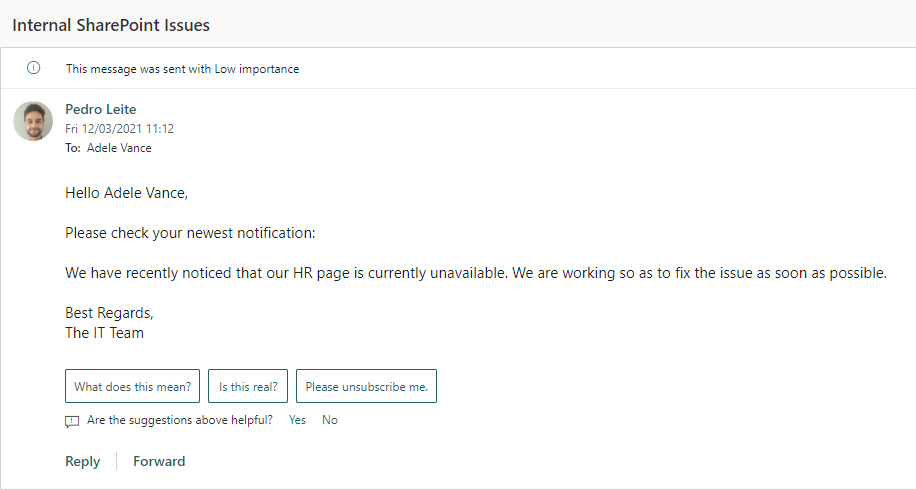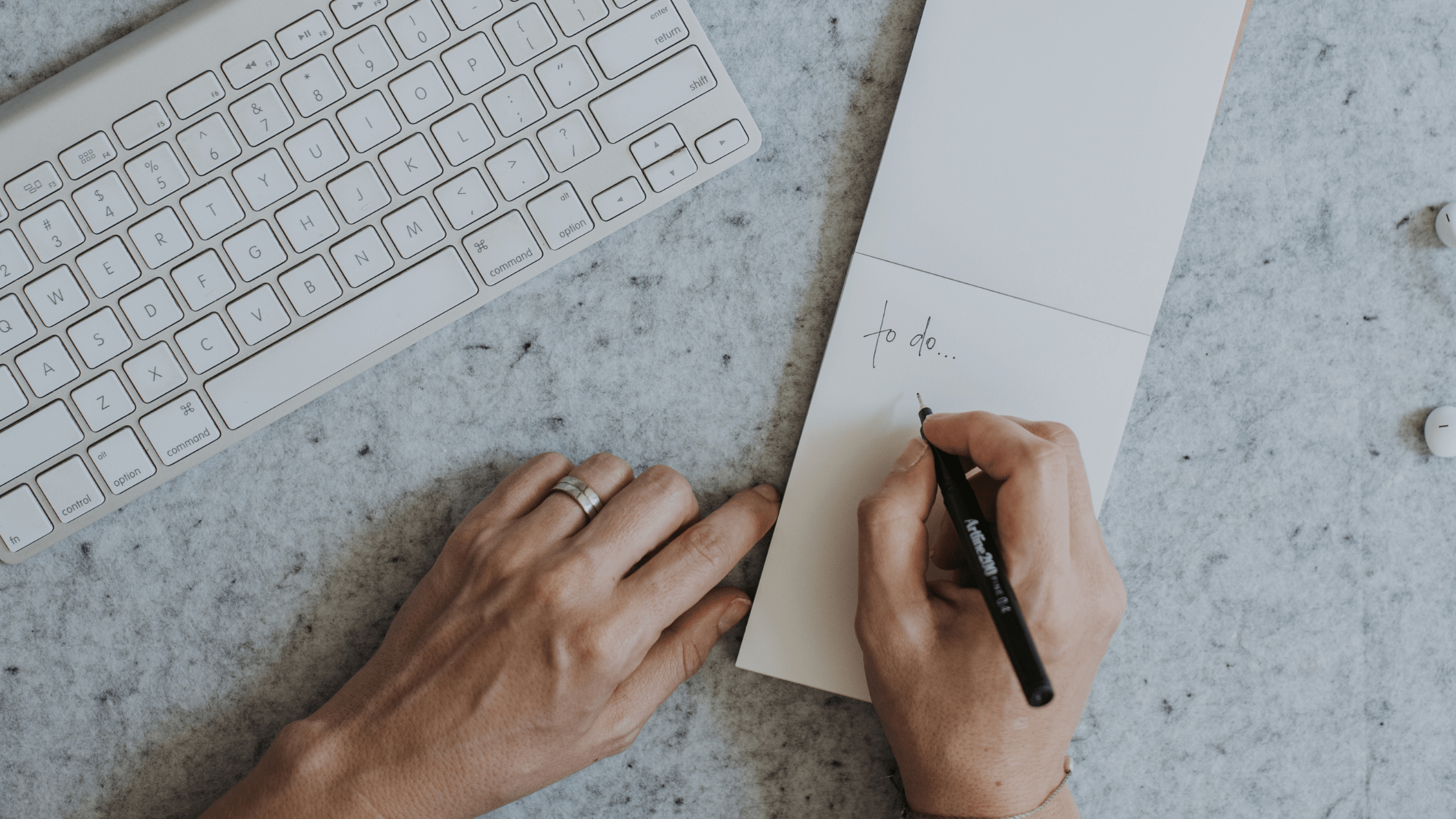I am alerting you to some more good content from our team! And yes, coincidentally, the latest topic in our Build your Workspace series is all about alerting. With so much effort going into your SharePoint and Microsoft Teams intranet workspaces, it is worth a few extra steps to also extend alerts to users where they “hang out” the most – Outlook email and Teams chats. Learn how to configure our Alerts web part to "automagically" send alerts via Teams chats and Outlook emails.
Extending Alerts to Teams chats and Outlook emails
Pedro Leite from our Customer and Partner Success Team, has written not only one, but two articles showing you the power of the BindTuning Alerts web part used along with Microsoft’s Power Automate. He shows you how to communicate important intranet updates to your team not only in SharePoint but with an Outlook email and/or a Microsoft Team chat. Follow along, step by step...
BindTuning Alerts web part provides you with an easy-to-use, highly customizable, and visually striking way to bring your users' attention to new notifications that could, otherwise, be easily missed. In certain scenarios, you may want to not only display alerts on a SharePoint page or Microsoft Teams tab, but also post a Teams chat message or an Outlook email, so your users are able to quickly check on new information. Click the appropriate link to follow along, step-by-step...
Stay BindTuned
Check out our knowledge base, or better yet chat with us - we can offer advice, give you a demo or send you more information. We are committed to your success and to assist you get the most out of BindTuning products. Keep building those workspaces!