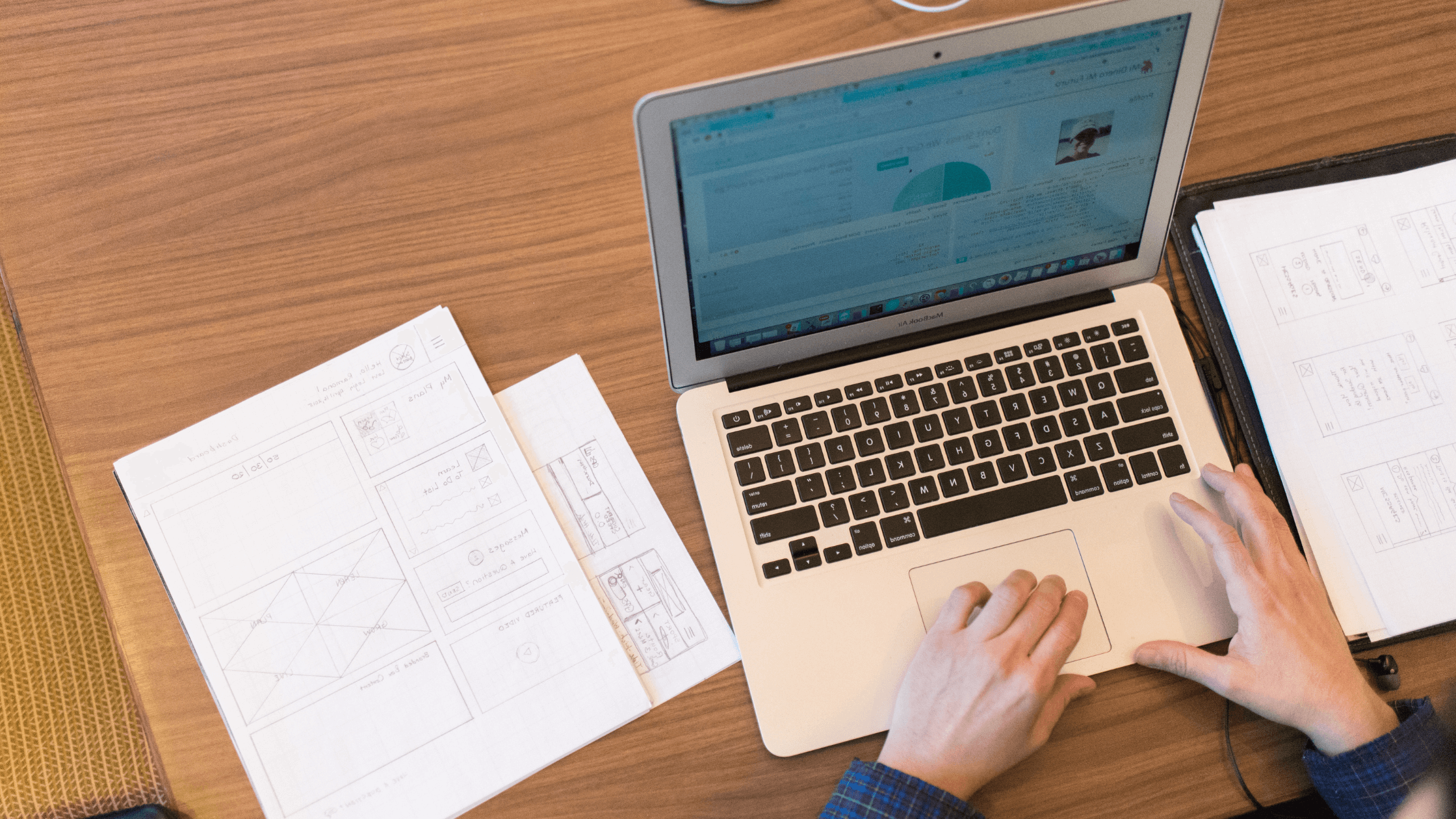March 2019 Web Part Update, just in time for Spring.
Cherry Blossoms are mere days from peak bloom in my hometown. Spring is in the air and everywhere we look there is new growth. Here at BindTuning the modern workplace continues to be cultivated. As any serious gardener knows, tending is all year-round work. And it is no different for our product developers. Each and every month, they tend to product needs - feature updates and bug fixes that need the most attention and address your requirements. The beauty of our Web Part subscription plans is that you get all these new features and fixes plus any new web parts that are released for no additional cost. Available now, in your BindTuning account for whenever you need them.
Getting back to this month’s release, let’s dig right in!
Streamlined Editing for all Web Parts in the Modern Experience
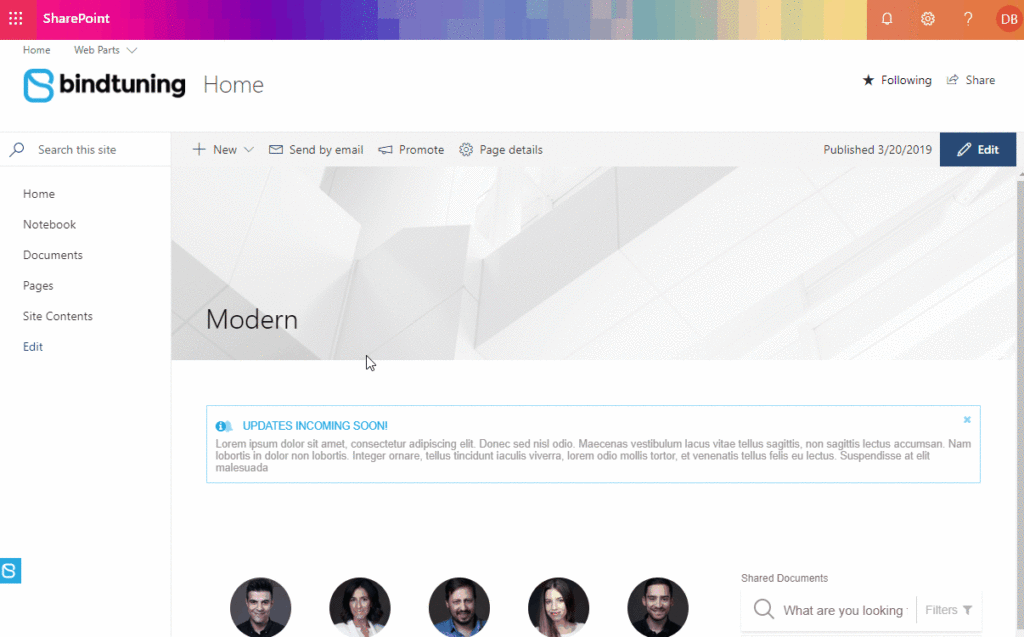
Like a quick trigger for editing, the Quick Edit Button is right at the bottom left corner of each page. Just click and the panel expands allowing you to place all of your BindTuning web parts in edit mode at one time, without editing the page. While a similar feature has been available in the ribbon for Classic experience, this new button is only available for all Web Parts in the Modern Experience.
After a page is published, the new Manage button allows you to “toggle” the editing of an individual BindTuning web part, again, even if the page is not in edit mode.
Both Quick Edit and Manage Buttons make fine-tuning your page easy and remain consistent to the behavior to which users are accustomed from Microsoft.
New Features unique to Calendar
Improved detection of modified events
You know it happens. You create a series of recurring events, only to have to go back and edit one or two. But then your series gets messy. Well, we’ve improved the detection of modified events. No longer will editing individual events in a recurring series result in duplicate entries. With this update, the calendar will not draw those original events in the recursion if they’ve been changed.
Improvement: Improved scope of some CSS rules
We’ve improved the scope of some CSS rules to prevent changes to other elements on the page.
New Features unique to Documents
Upload files directly from the web part
A huge time saver! Drag and drop files directly to your gallery from the web part area.
New! Search Bar
Find documents easier with the optional search bar. If filters are enabled for your web part, a search bar will be added to the web part. If no filters are set, you can still enable this new feature as an option. A huge timesaver.
List Picker comes to Documents
Connecting the web part to a gallery is dramatically improved using the same highly popular List Picker, already available on our other web parts.
Image Thumbnails
Finally, you can optionally display thumbnail image previews, instead of the default image icon. Please tell me you are as excited as I am?!
Available Now
Get the latest versions of all of our products, including these above and bug fixes (full list of features and bug fixes). Simply login to your BindTuning account.
Our desktop app makes this a breeze. Download it today – it’s completely free and supports the entire BindTuning product line!