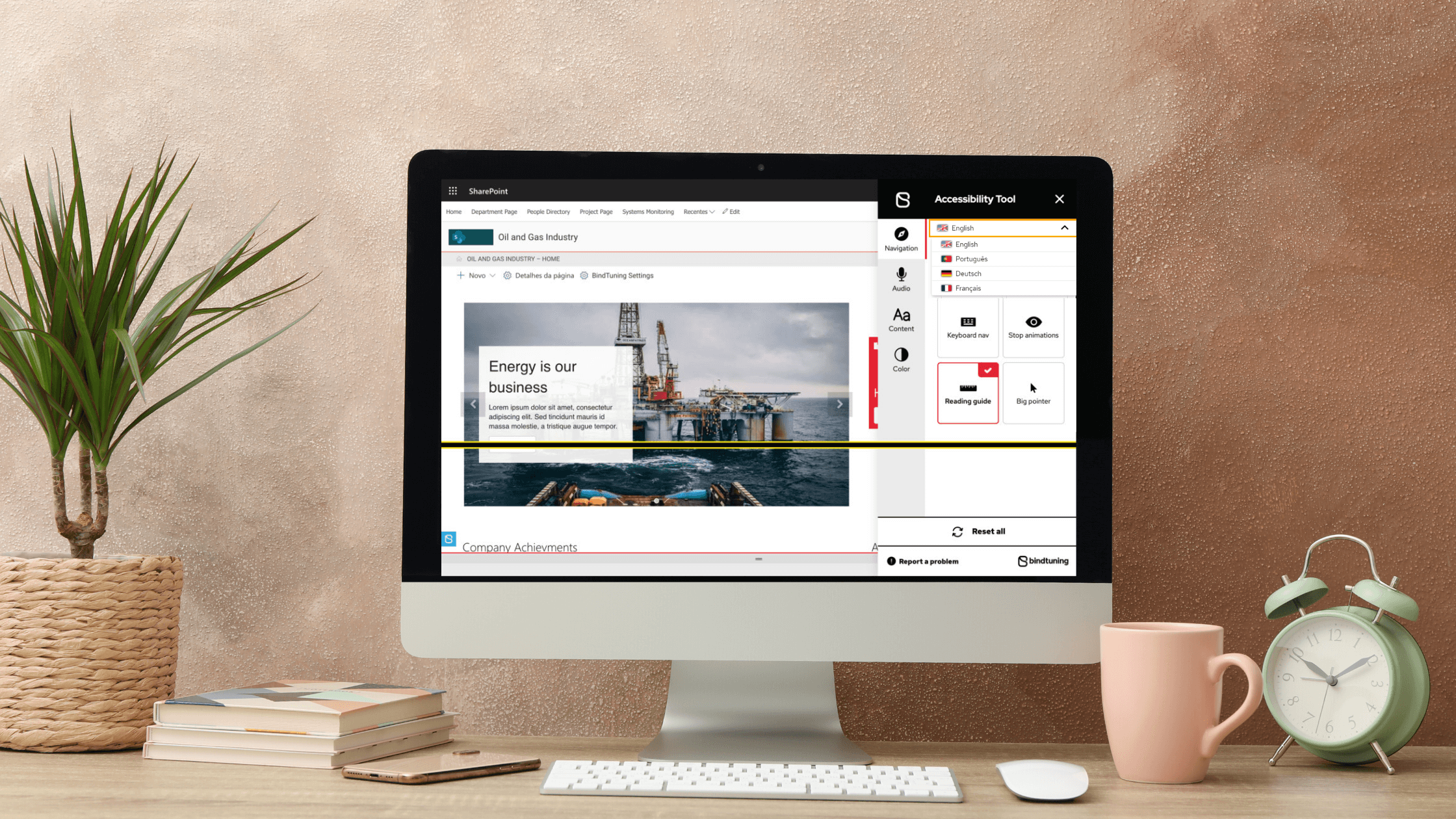Celebrate diversity by fostering an inclusive digital workplace for people of all abilities. The Accessibility Tool for SharePoint is a brand-new assistive technology product from BindTuning, designed to remove the barriers many people face every day when accessing digital content at work. People who are blind and visually impaired, with hearing, neurodiversity, learning or mental health disabilities will immediately benefit from the creation of an inclusive environment, based on Web Content Accessibility Guidelines WCAG 2.1

People first
Following Microsoft’s “people first” example, BindTuning has launched an accessibility solution that complements the technologies already available out-of-the-box in Office365 and Windows 10. While Microsoft has demonstrated a commitment to inclusivity, there has been little from an accessibility standpoint developed specifically for SharePoint-based intranets, which counts millions of users across the globe. Until today.
The Accessibility Tool for SharePoint, based on Web Content Accessibility Guidelines WCAG 2.1), operates in a similar manner as products available for commercial website platforms, such as WIX and WordPress. Built on Microsoft Azure Cognitive Services for vision and speech, it transforms standard HTML content on any SharePoint page into an instantly inclusive experience – including existing, external and third-party content. Your intranet will become the center of your corporate diversity and inclusion programs.
Creating an inclusive environment
The Accessibility Tool for SharePoint can be downloaded and deployed to any Office 365 or SharePoint site using the BindTuning App . Once installed, your intranet becomes a safe place where people of all abilities, including invisible disabilities, can feel empowered to perform at their best. Users have the option to adjust the accessibility of any SharePoint page with a click of the icon or a simple “tab” of the keyboard. Reset all page settings to the original view with a click of the mouse.
The Accessibility Tool for SharePoint remediates accessibility issues with these features:
Navigation
- Keyboard navigation
- Pause animations, blinking, fade in/out
- Reading guide
- Cursor size and color
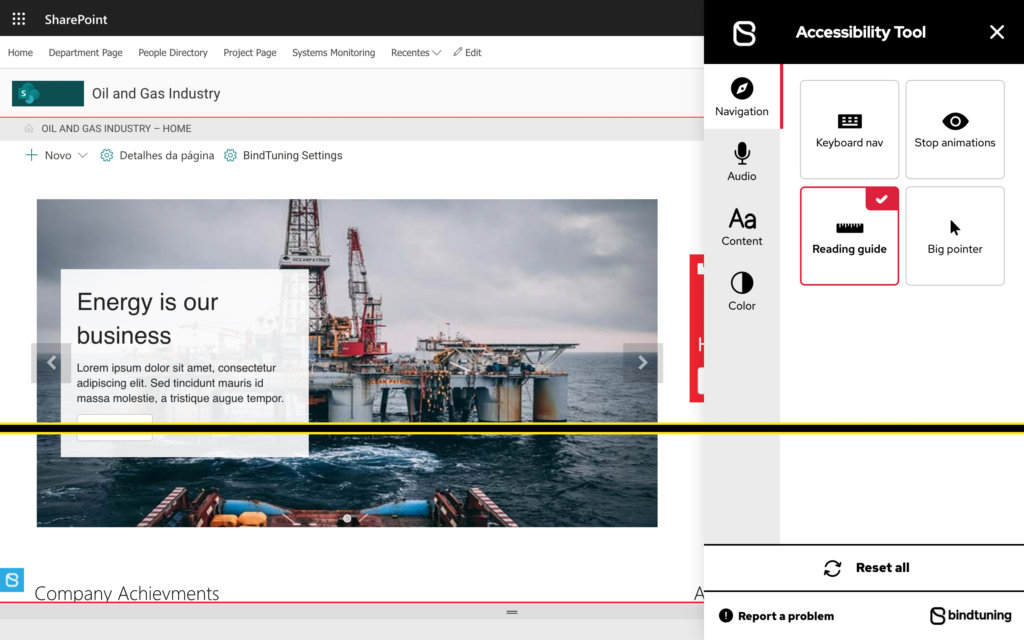
Audio
- Mute sounds
- Screen reader assistive technology
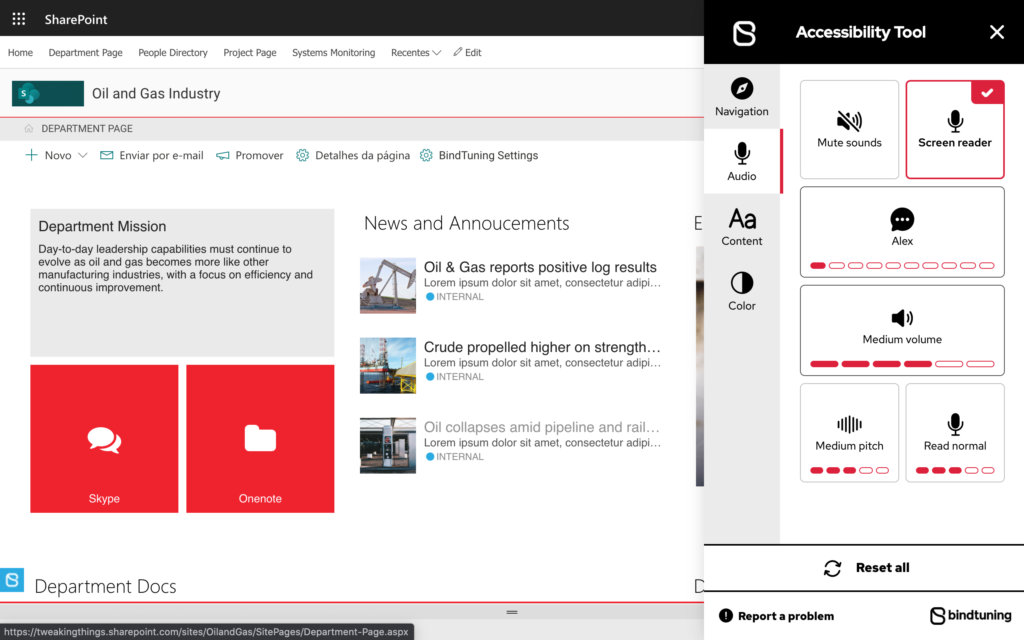
Content
- Dyslexia-friendly fonts
- Highlight titles and/or links
- Magnifier
- Font size, letter spacing and line height adjustment
- Tooltip descriptions for images

Color
- Color contrast modes - Monochrome, inverted, bright and dark
- 8 Color blindness modes – Protanopia, Protanomaly, Deuteranopia, Deuteranomaly, Tritanopia, Tritanomaly, Achromatopsia and Achromatomaly
- Change background, text and heading colors
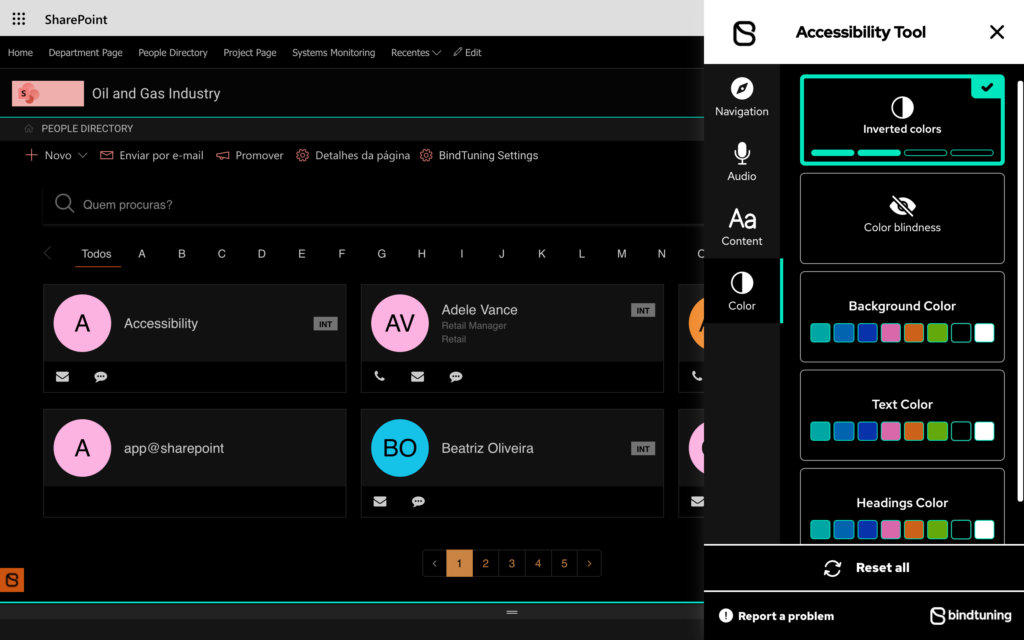
The Accessibility Tool for SharePoint - available now
These are just a few of the features that are included in version 1.0 of the Accessibility Tool for SharePoint. Licensed as a subscription by the number of seats, it is available now for purchase and can be added to any Office 365 or SharePoint site with no-coding or the need for IT support. Cick below to contact our sales team, and schedule a demo today.