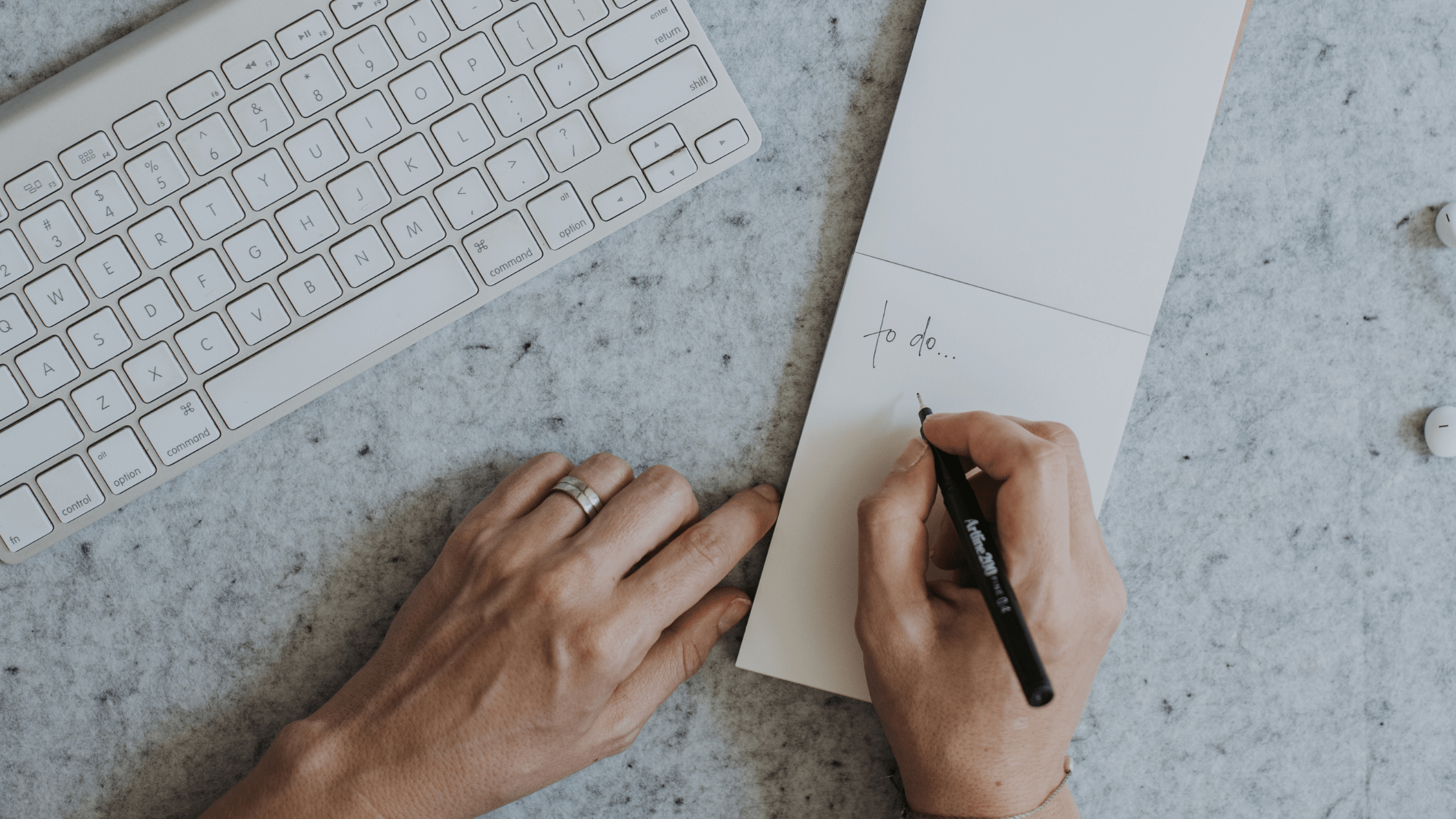Microsoft Teams is rolling out another update that promises to make meetings even more exciting. The Together Mode places users in a shared background with up to 49 participants, making it feel like they're sitting in the same room. Microsoft is using Artificial Intelligence (AI) technology, to segment the faces and shoulders of the meeting participants and then placed together in a virtual environment. Let's explore the new feature...
As the ongoing pandemic continues to reshape the way companies approach in-office work, Microsoft remains committed to its mission and is introducing fresh enhancements to Teams that strive to infuse video calls with more warmth and reduce fatigue, such as the new Together Mode, which places all participants together in a unified virtual environment.
Together Mode shows all the other participants in a videoconference with the same scenario, from a coffee bar to an auditorium for larger audience, with a maximum of 49 people. Once users are in a fixed place in relation to each other they can interact (virtually) and even point to each other and make eye contact.
/cdn.vox-cdn.com/uploads/chorus_asset/file/20073111/togethermode.gif)
According to Microsoft, Together Mode is a very significant addition that will have a marked impact by making virtual meetings even more engaging. At first, it may appear as the latest gimmick to go beyond custom backgrounds. The effect is like sitting in a terrace, seeing yourself and others in the mirror and having a conversation with them.
"Together Mode makes you feel like you’re sitting in the same room as everyone in the meeting. It also enables human social connection, including making eye gaze to feel more natural. And it makes it easier for people to take turns speaking."
What's next
Together Mode, while rolling out now, will be generally available for Microsoft Teams in August, starting with a virtual auditorium, and ultimately expanding to adding other features to Teams, including meeting transcriptions, improved whiteboarding, emoji-based reactions and its Cortana voice assistant. We'll keep you up to date on new features for Teams here on our Microsoft Teams 101 series.