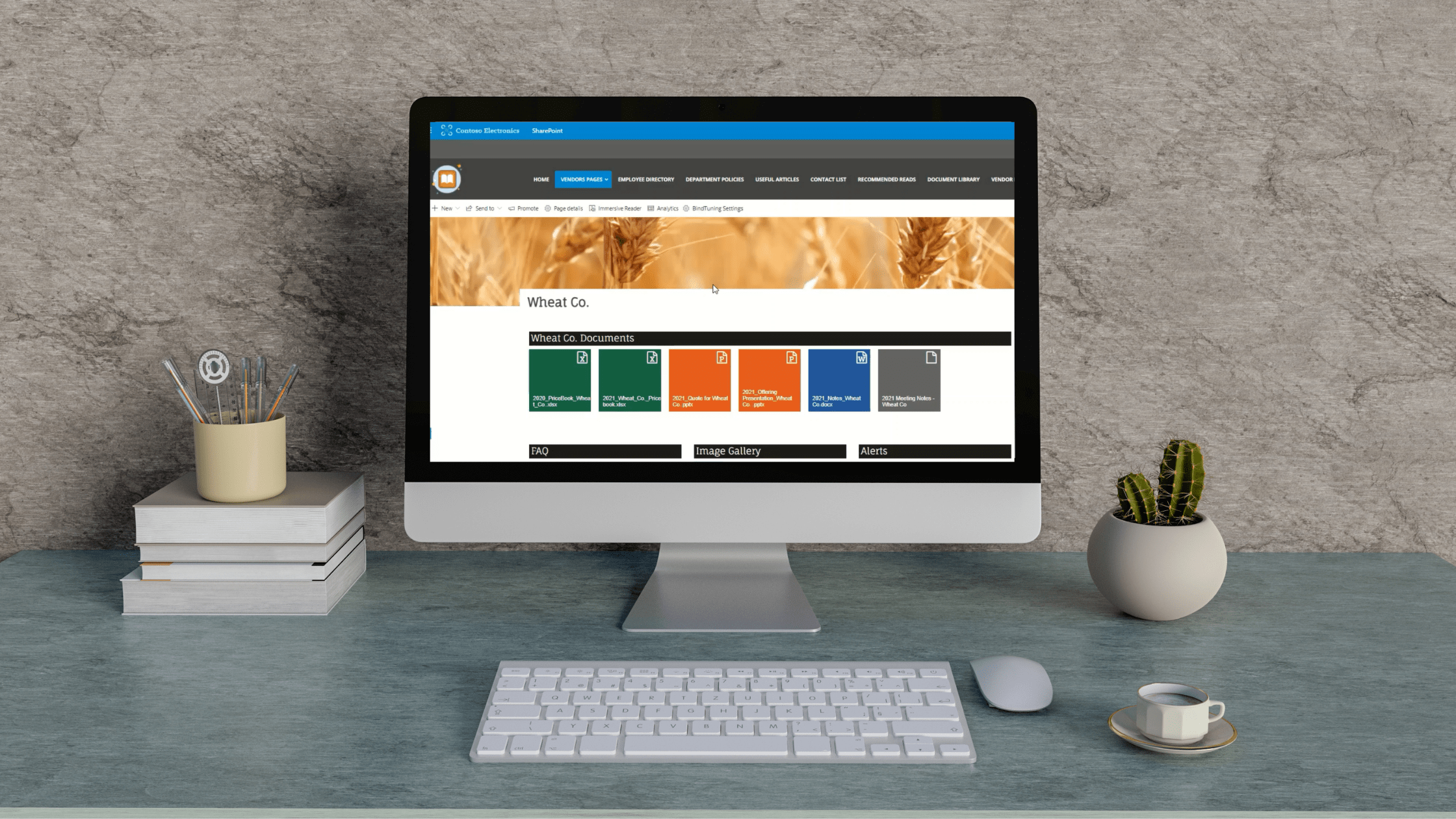Today, we released support for modern SharePoint (SPFx) themes for Office 365. With a gallery of themes from which to choose, you can now be assured of a consistently branded and colorful user experience regardless of what “flavor” of SharePoint you have – classic or modern.
Let’s take a few minutes and address a few of the burning questions we’ve received about “going modern”.Questions About Modern SharePoint:
What is modern SharePoint?
Responding to users’ desire to have sites “not look like SharePoint”, Microsoft rolled out a modern UI. Also referred to as SPFx (SharePoint Framework), the modern SharePoint UI is available for Office 365 online versions only. It has a refreshing look compared to the classic version. Lists and libraries look differently. It is responsive, faster. There’s a lot to love about the new UI.If SharePoint is modern, why do I need a BindTuning theme?
BindTuning gives you the ability to BRAND your intranet site to match your corporate image. SharePoint “out of the box” does not provide that capability. Furthermore, our themes feature the tools to extend the default layout of SharePoint and create a seamless UI between modern and classic SharePoint - something that SharePoint does not provide by default.What’s the difference between classic and modern themes? What about SharePoint themes?
BindTuning classic themes are developed with Booststrap, making SharePoint responsive. Our classic themes include custom master pages or you can use custom actions with JavaScript and CSS. Classic themes provide a lot of flexibility, giving the site developer full control over the elements on the page. BindTuning modern themes are developed using Fabric UI. Due to the restrictions imposed by Microsoft, branding is confined to the new footer and new header. We are following all Microsoft best practices, so we will not modify the sites beyond these two areas. BindTuning modern themes take advantage of SharePoint themes and can be used together to create what we called a “full color experience” with all the native SharePoint elements adhering to the BindTuning customization. SharePoint themes will only apply different colors to sites; the UI remains the same.Are BindTuning themes compatible with SharePoint Themes?
Yes, our modern themes are compatible with SharePoint themes. With your Office 365 theme you will receive a corresponding modern version of the SharePoint theme that will be used to format the color of all modern elements on the page (eg: text color, icons, buttons). With this first release we will include an .spcolor file in the package, this file is used to apply colors to modern pages on classic site collections. In an upcoming release we will add native support for modern site themes. For now, you can create them manually using the main color of your BindTuning theme.Questions about Installation:
Can I upgrade SharePoint on-prem to the Modern UI?
No, SharePoint on-prem 2013 and 2016 are not compatible with the modern experience. Once Microsoft releases support for SharePoint 2019 on-prem, we will add support for it.Do I need to install two different themes to get the full theme experience?
Yes, you will need to install the theme for the classic pages and you will need to install the theme for modern pages. The themes are provided in two different packages as part of your Office 365 theme purchase.How can I update my existing Office 365 theme to the modern version?
You will always be able to purchase the upgrade of your BindTuning Office 365 theme to the SPFx-supported version, from your "My Account" area at BindTuning. For a limited time, we are offering existing Office 365 theme users the option to add support for Modern SharePoint at a discount. Please log in to your BindTuning account for details.What is the difference between Communication Sites, Modern Team Sites and Hub Sites?
Visually the main difference between this type of sites is the navigation. Modern Team sites display a vertical menu similar to the classic Quick Launch while the Communication site only displays the top navigation. Team Sites create a group mail box and were designed with collaboration in mind. Communication sites do not create any group or mail box, they were designed to share news inside your intranet. Hub sites are the new concept to organize your intranet, any Team Site or Communication site can be transformed or associated to an Hub. BindTuning modern themes support all types of modern sites.Are BindTuning modern themes compatible with all modern sites?
Yes, our Office 365 modern themes support Modern Document Libraries, Communication Sites and Group Sites (Modern Team Sites).Do BindTuning Modern SharePoint themes support hub sites?
Yes, Hub sites are fully supported, and you will get the global hub navigation below the theme header.Will BindTuning modern web parts inherit the color of my theme?
The next release of the web parts will inherit the color of your theme.Will I get new page layouts with the modern BindTuning Theme?
No, modern themes will not provide any page layouts. Once Microsoft adds support for custom pages, our themes will support them as well.Questions about Customization:
Can I add content to the footer?
Yes, with modern themes you get two footer zones:- A small bar that is visible by default where you can add a few custom links,
- A collapsible footer that will display all the footer zones that were available in the classic themes.