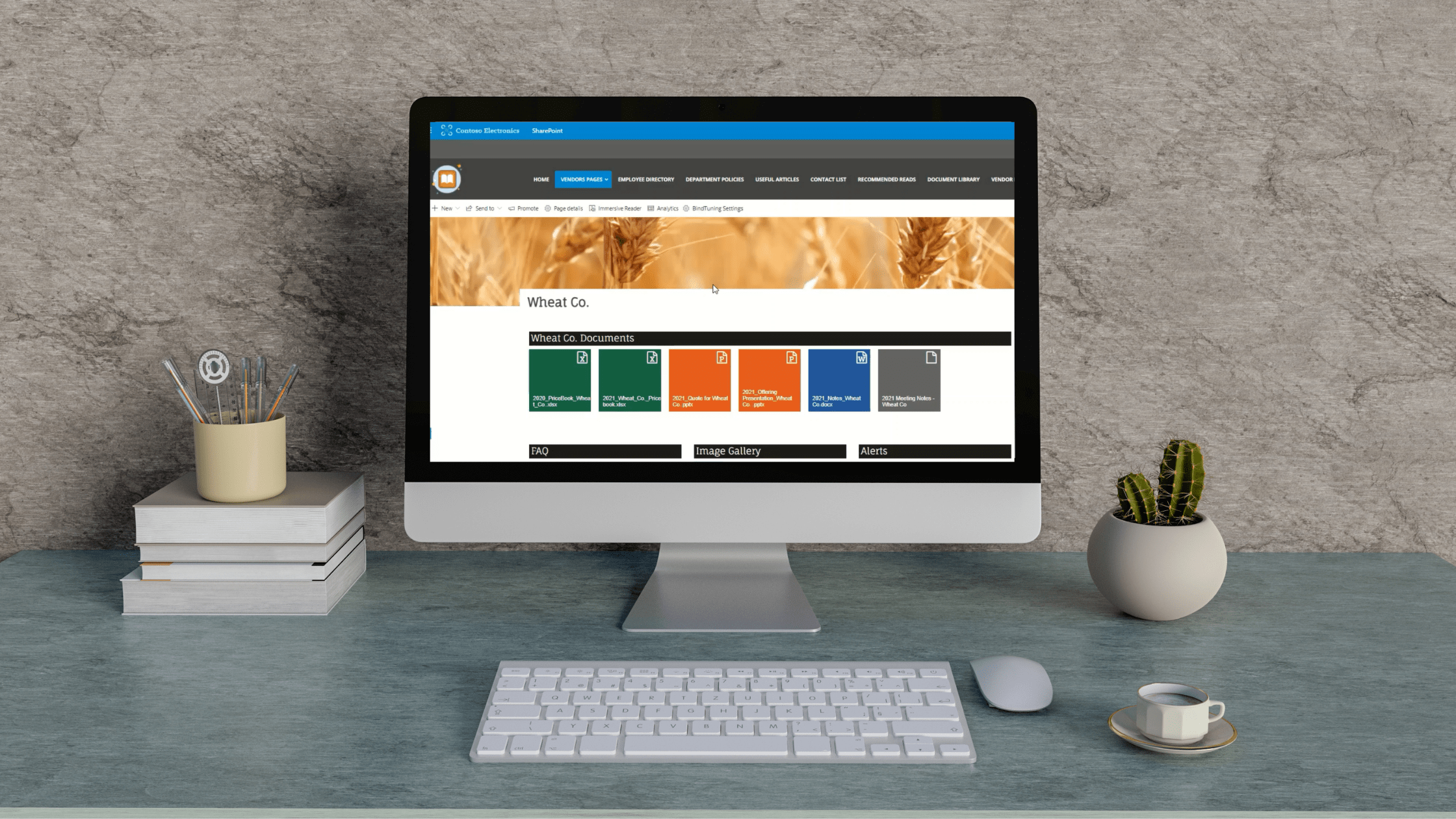Today, one of our most-read blog posts gets an update. MVP Joao Ferreira offers a new method (and free software!) to manually modify a WSP file, eliminating the hassles of adware pop-ups.
UPDATE
Over the years, I’ve received feedback about adware being added to computers during the installation process of the third-party software. I recently tried to install this software and my antivirus automatically popped up saying that the file was not safe. To eliminate this issue for good, I have built a specific application to repackage all the files inside of the WSP solution.
New WSP Repackage Software
A WSP is nothing more than a CAB file that contains a few XML files linking to the resources that will be copied to SharePoint. CAB files can be easily opened with a zip tool like 7zip but most software does not compress files in the CAB format.
The WSP Repackage is easy to use, you just need to select the folder where all the files are located, select the output directory and provide the name to the WSP file, in a matter of seconds the compressed WSP solution will be ready.
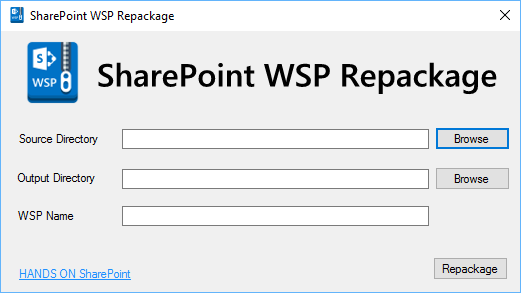
The WSP Repackage will only compress the files. If you want to add or remove files to the solution, make sure that you reference them in the XML files otherwise they might be ignored when you deploy the solution or you can get an activation error.
A tool like this is useful in scenarios where you need to edit a solution or web part and you don’t have access to the Visual Studio project.
How can this be useful with BindTuning Themes?
If you want to apply a CSS change to a theme and have several site collections where the theme is installed the fastest way to do it is to modify the WSP, instead of manually modifying the CSS using the SharePoint designer for each site collection. Of course, this is only relevant for Classic SharePoint themes, as our new themes settings panel for Modern themes makes CSS advanced coding effortless. Learn more about it here.
I made this software open source and you can have access to the entire project from GitHub. Here are the links to the software and solution: