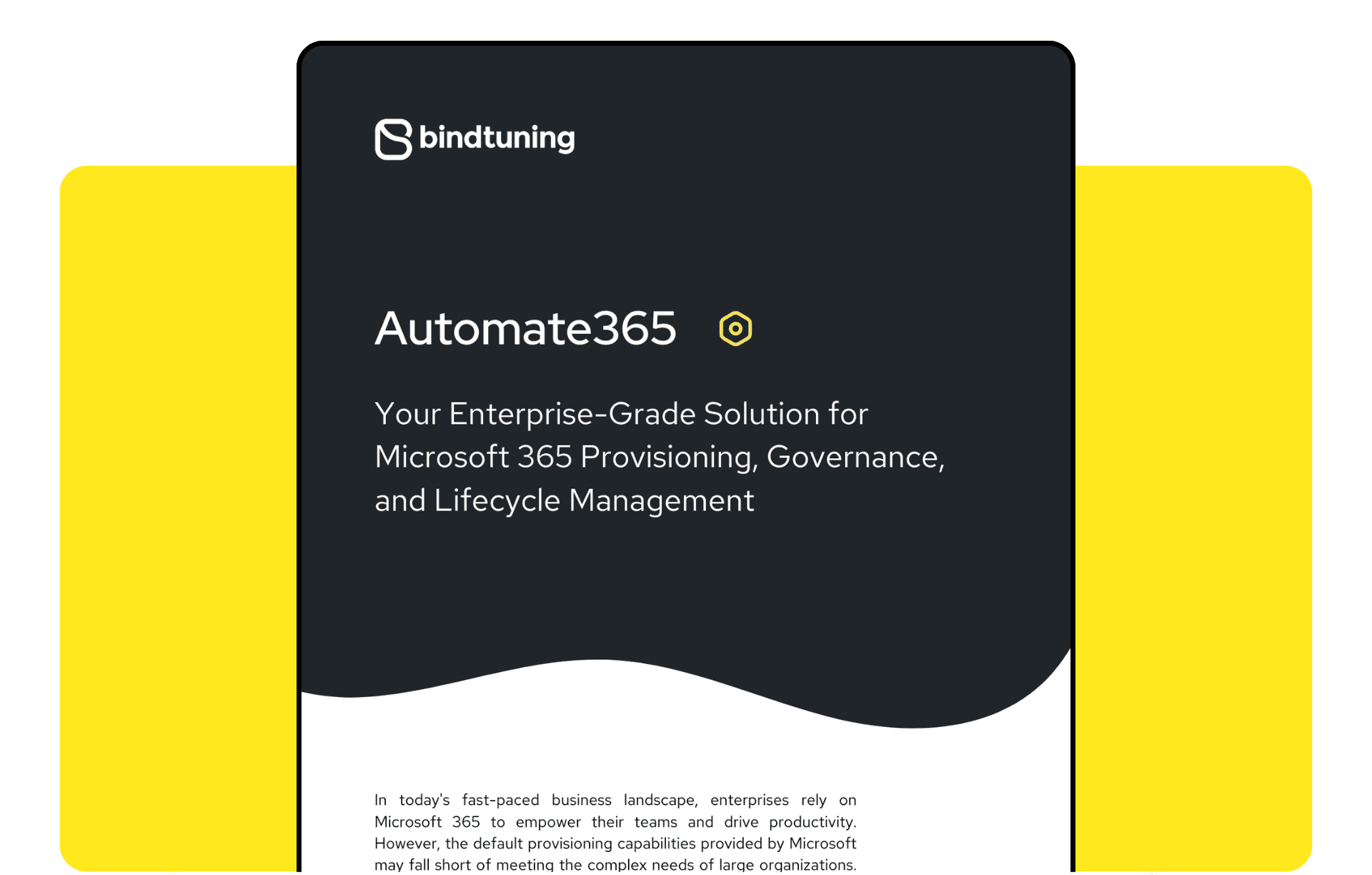Managing Microsoft 365 workspaces has become increasingly complex for modern organizations. On one hand, it is important to empower employees with the ability to create their own workspaces, such as Microsoft Teams, SharePoint sites, and others. However, this freedom typically leads to an uncontrolled creation of spaces, known as “sprawl”. This presents significant challenges to the organizations, like security risks, IT burden, and the difficulty of managing and governing these environments. Let's explore how you can use Approvals to reduce sprawl in Microsoft 365.
Most organizations face a dilemma: how to empower users while maintaining control over the process? The traditional approach involves applying restrictive policies that block users from directly creating the workspaces they need. Organizations implement request processes, with the manual creation of workspaces being done exclusively by IT. This results in frustration, burdened IT teams, and a decrease in productivity and business agility.
Fortunately, organizations can overcome these challenges by implementing a workspace provisioning and governance solution, like Automate365. This enables:
- Complete control over workspace creation
- Empowering users to self-serve for new workspaces
- Policies and rules enforcement
- Sprawl control by defining approval flows, which we will explore in this article
The provisioning process
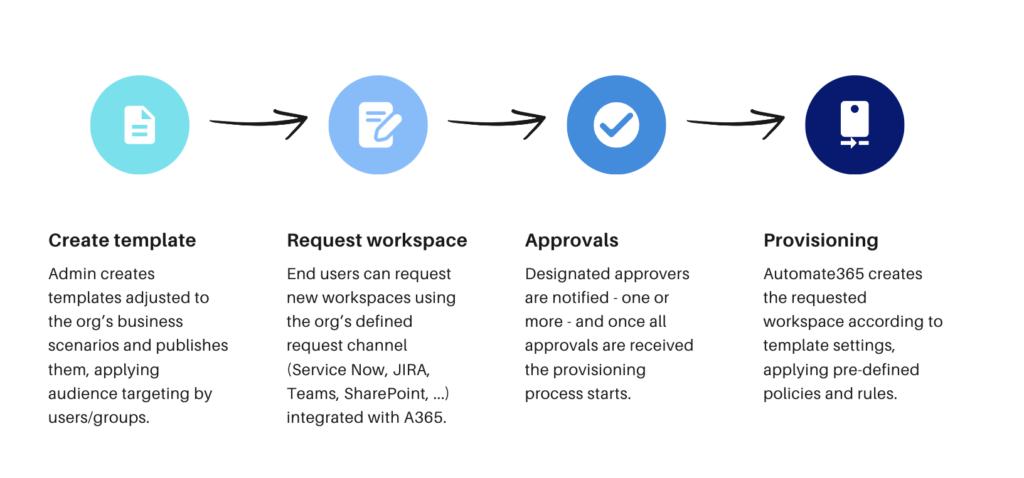
To begin with, admins start the process by creating a template. Templates are blueprints for different types of workspaces (project teams, department sites, or other use cases). They include the desired workspace configuration, namely structure, content, permissions, ownership and membership, policies to enforce, and the approval workflow required for creation.
Next, end-users submit a request. With Automate365 this can be done through any channel. Possible channels include our Microsoft Teams companion app, publishing templates to the native SharePoint creation experience, sharing a catalogue link, or even integrate with the organization’s ticketing system (like ServiceNow, JIRA,..). Using templates reinforces adherence to policies and streamlines the process.
Once a request is submitted, it must be approved. This step is essential for preventing sprawl and ensuring accountability. Approval requests are sent to designated individuals or teams. They can involve single-level or multi-level approvals depending on the complexity and sensitivity of the workspace request.
Lastly, upon successful approval, the provisioning process is automatically initiated, and Automate365 creates the requested workspace in the specified platform (SharePoint, Microsoft Teams, etc.), configuring it according to the template settings. After the workspace is created, policies defined in the template are enforced. This ensures that the workspace uses all applicable policies and organizational guidelines.
Reduce sprawl in Microsoft 365 with Approvals
Automate365 provides a solid framework for defining and managing approval workflows. The tool allows admins to create custom flows, which can later be reused across multiple templates and scenarios.
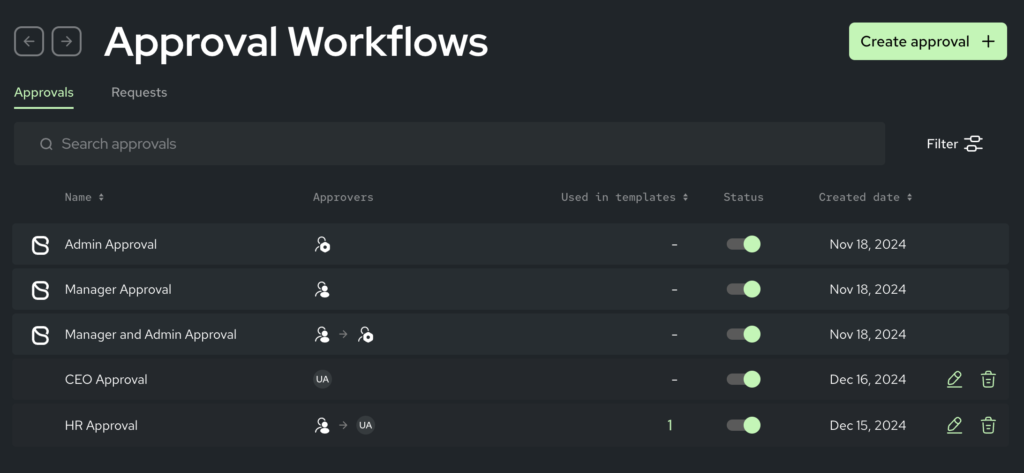
When creating a template, admins can integrate their pre-defined flows, or create a new one, specific to the template and scenario. This provides granular control over approval processes for each type of workspace.
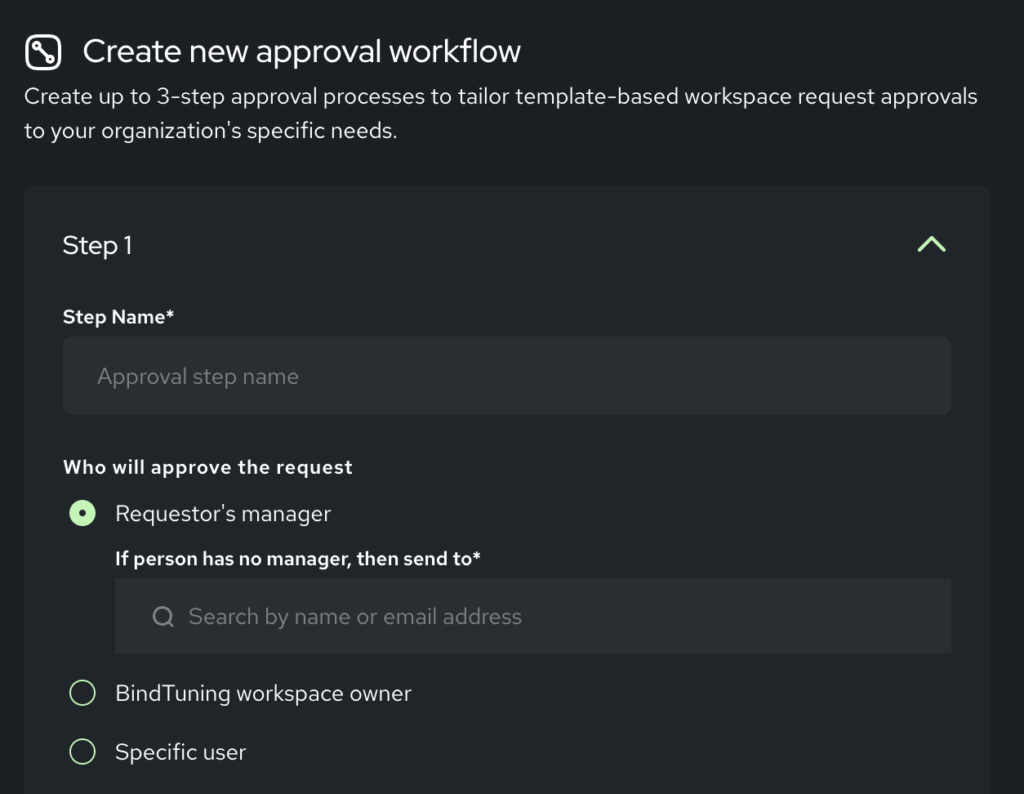
Once a workspace request is submitted, Automate365 automatically routes necessary approval requests to approvers, managing positive approvals or rejects. Each approver is notified in real-time, both via email and Microsoft Teams, with informative, UI-rich, adaptive cards. They can review the request details, and have the option to approve or reject, leaving comments for other reviewers to read. All adaptive cards are automatically updated, keeping everyone in the process up-to-date.
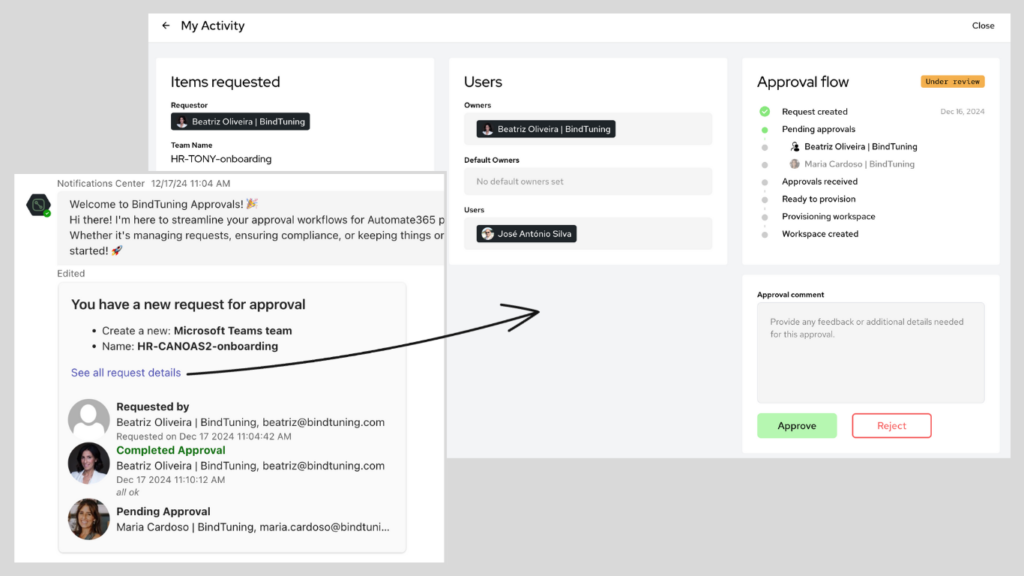
Ultimately, administrators have a 360º overview of every request and approval process in a centralized dashboard. This dashboard provides a global view of all pending and approved requests, enabling admins to track what is being created, identify potential bottlenecks, and ensure timely decision-making.

Watch the video to see the entire approvals process in action:
Ready to revolutionize your Microsoft 365 management? Start your 14-day free trial of BindTuning today and have full access to Automate365. With automated provisioning, robust approvals, and comprehensive policy enforcement, you can empower your employees while reducing IT burden and mitigating security risks. Take control of your Microsoft 365 environment today.
Start Now
Discover how BindTuning can transform your Microsoft 365 environment. Download our product sheet or book a call to learn more about our powerful capabilities and how they can benefit your organization.