The Customer
Major Hospital, Shelbyville, Indiana
Since 1924, Major Health Partners has provided central Indiana, US, with the advanced medical resources of a big-city hospital while maintaining the personalized care of a small-town facility. If you drive southeast of Indianapolis for 20 minutes, you'll get to Shelbyville and its Major Hospital.
Focusing on treatment and preventative community health initiatives, the facility offers specialized services rarely found in rural settings, including oncology, orthopedics, plastic surgery, and cardiology.
This 59-bed acute care facility has up to 90 medical staff on payroll across multiple practices, who face the complex challenge of coordinating care across departments while maintaining strict compliance with healthcare regulations.
The Challenge
When a game-changing platform becomes a bottleneck
Every day in this corner of Indiana, the staff at Major Hospital log into their Microsoft Teams workspaces on devices throughout the facility.
But that wasn’t always the case. Before the adoption of Microsoft Teams, Major Hospital did not use a collaborative workspace. Work and ideas were shared during in-person meetings or via email. With few exceptions, leaders didn't even collaborate within SharePoint. All of that changed during the pandemic, when Microsoft Teams became the 'source of truth' for document access.
After seeing the benefits of adding another way to collaborate on different patient and administrative projects—and turn 'meetings that should have been emails' into fast, asynchronous work—the staff never looked back.
However, like many healthcare organizations, Major Hospital's collaboration tools didn't meet their operational needs. And in the light of economic headwinds and budget cuts, higher efficiency wasn't a 'nice to have.' It became a must.
Also, healthcare runs on many rules and compliance limitations. Lots and lots of them, where each department comes with its own set of guidelines. Their digital collaboration enhanced physical care delivery, but also created governance roadblocks within the platform itself.
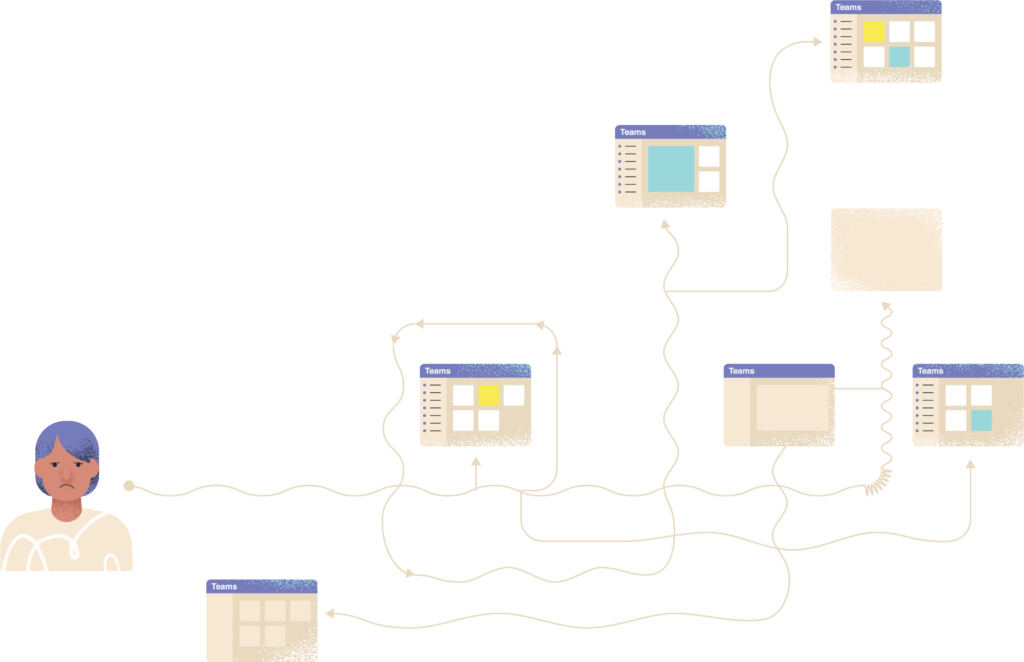
The question was: How can the existing Microsoft 365 environment be transformed into a standardized collaboration ecosystem that drives efficiency when every minute counts?
Minute saved = dollar earned
Time is more than money in healthcare. It's a critical resource that directly impacts patient care. From 2020 forward, Major Hospital continually seeks ways to improve efficiency and reduce costs.
As Lauri Shannon, who manages their Microsoft 365 environment, explains:
Everything just became so expensive, and so many rules and regulations exist. You have to do things smarter, better, faster. You have to remove the inefficiencies and redundancies.
Collaboration within Teams was one way to ensure those savings, but two new challenges emerged over time:
- The hospital's Microsoft 365 environment had no dedicated support. The leaders who implemented it in 2016 left shortly afterward. Amid a facility move and information system replacement, Microsoft tools were mainly left ungoverned.
- The digital environment grew into 200 separate Microsoft Teams workspaces, where committees lacked standardized communication channels. On top of that, creating new workspaces required intensive IT involvement.
"We had departmental teams for groups like inpatient care with all the nurses and patient care techs," Shannon notes. "But we also have numerous committees and councils for performance improvement initiatives. These groups collaborate on specific problems and need standardized spaces to work together effectively."
The challenge wasn't just about organizing teams. It was about preserving institutional knowledge, reducing administrative overhead, and ultimately saving precious minutes that could translate into cost savings across the organization.
The Solution
Standardized teams in a few clicks
Major Hospital was already familiar with BindTuning through its intranet transformation project.
"Dell took on that project, and that's how we were introduced to BindTuning," explained Shannon. "BindTuning enhances the web parts. They could take our brand and show us how to create an interactive intranet."
When Dell later departed as a vendor, BindTuning remained a trusted partner for the hospital. As the relationship developed, BindTuning recognized an opportunity to address Major Hospital's Microsoft Teams management challenges with their Automate365 solution.
This governance tool offered exactly what Shannon needed—a way to standardize team structures quickly and consistently.
Transformation with governance templates
"Because we want the teams structured standardly, this tool allows us to do it in a flash," Shannon notes. "I wasn't looking for a solution. I just thought that's the way it was until BindTuning came along with this offering.
Automate365 delivered a comprehensive governance solution that addressed Major Hospital's specific needs. Working with BindTuning's consultants, Shannon created standardized templates for each type of team:
- CO = committee/council
- DEPT = departmental
- MHP = cross-department/cross-functional
- PI = process improvement initiatives
- PROJ = projects; any duration
- P = personal teams (we now have three directors who manage their work within an individual team)
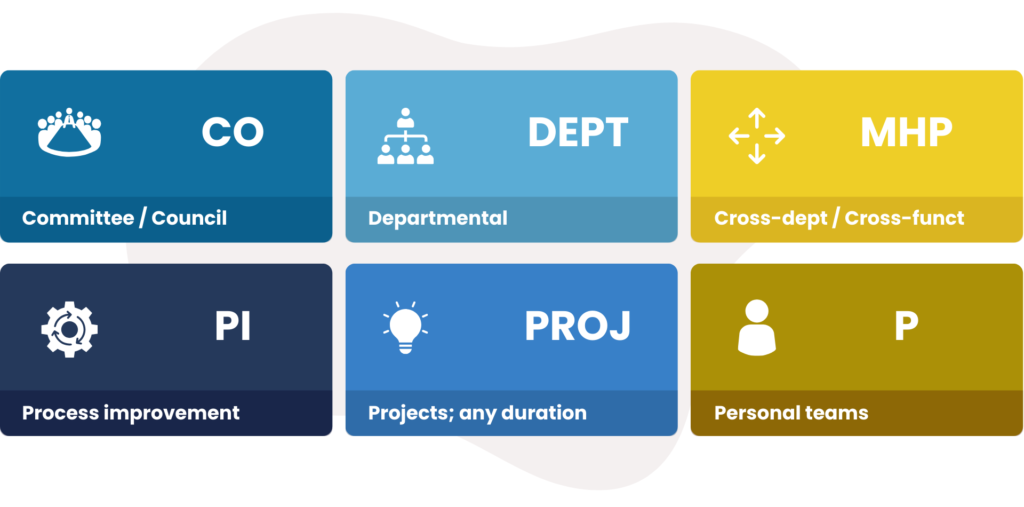
These templates are the embodiment of organizational processes translated into Microsoft 365 workspaces. Each template automatically establishes specific channels like "Minutes and Notes" and "Policies and Procedures" while setting appropriate member permissions without manual configuration.
This ensures that regardless of which department or committee uses Teams, the structure remains consistent, making it easier for staff to find information when they transfer between departments or join new committees.
The no-code approach was particularly valuable for Shannon. Without needing complex PowerShell scripts or extensive technical knowledge, she could create and deploy standardized workspace templates across the entire Microsoft stack, from Teams to SharePoint, ensuring governance guardrails while still enabling effective collaboration.
The Results
Down from 30 to 5 minutes
The impact of Automate365 on Major Hospital's operations was immediate. For Shannon, who describes herself as "a one-person show" after staffing reductions due to financial constraints, the solution delivered precisely what was needed—significant time savings and standardization.
Previously, Shannon would receive team creation requests via email, follow up with phone calls to gather requirements, search existing teams to avoid duplication, and then manually follow a paper checklist to create the workspace.
While Shannon still vets every team before the new one is created, Automate365 simplifies and speeds up the entire process once the initial templates are built.
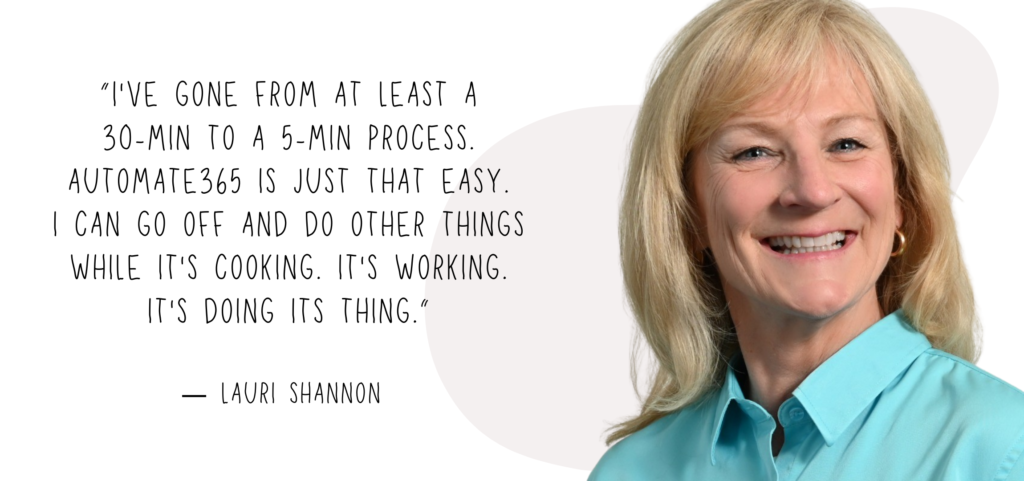
"I would say I've gone from at least a 30-minute to a five-minute process," Shannon explains. "The Office Automate365 is just that easy. Now, it's just a matter of time. I can go off and do other things while it's cooking. It's working. It's doing its thing."
Consistency, created in a snap
Beyond the time savings, Shannon found one of the greatest benefits in achieving consistency.
Sure, Automate365 saves me time, but it also ensures it's configured standardly every time. That's the biggest value for me. That's the core.
This standardization has created a "single source of truth" for important information like meeting minutes. Thanks to Automate365, institutional knowledge that would otherwise be lost with staff changes is now preserved.
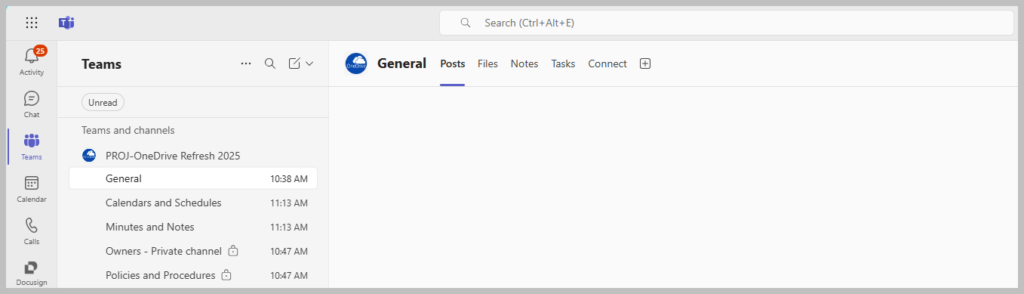
"Many of our departments share staff or people transfer to new places. If we had one source of truth for all minutes and notes, then every person would know where to go," Shannon notes.
When Shannon had to train a replacement for a departing staff member, the difference was striking: "She learned the old way that had to manually key each entry by strictly adhering to the checklist. Then, when Automate365 came along, it was like, 'Oh, this is a snap.'"
Better tools, better care
In a healthcare environment where every day brings new challenges, Automate365 has eliminated one major source of worry for Shannon's IT operations. But the impact extends far beyond technical efficiency.
By standardizing collaboration spaces, automating governance, and preserving institutional knowledge, Automate365 helps Major Hospital redirect precious time and resources where they matter most: patient care.
When departments can easily find information, committees can collaborate without technical barriers, and staff transitions happen smoothly, the entire organization becomes more responsive to patient needs.
In healthcare, minutes make all the difference. And more efficient collaboration directly translates to faster, more coordinated care for the rural Indiana communities that depend on Major Hospital daily.










