Deploying Microsoft 365 workspaces across an organization can be a complex and time-consuming process. Not only this is true for the top-level deployment, as the adoption of the Microsoft 365 suite is many times slow and painful at department, team or user level. Nevertheless, the deployment and adoption journey can become significantly more efficient and streamlined with enterprise-grade provisioning.
In this blog article, we will introduce the concept of enterprise-grade provisioning, its benefits, and how it simplifies Microsoft 365 deployment, adoption and the streamlining of multiple internal processes. We will cover:
- Workspace provisioning in Microsoft 365
- Understanding template-based provisioning
- Templates in Microsoft 365
- Setting the bar for Enterprise-Grade Provisioning
If you are familiar with workspace provisioning, skip to the last item.
Workspace provisioning in Microsoft 365
On a quick Google search, you will find the definition of provisioning as the act of “providing” or making something available. If we narrow this concept down to Microsoft 365, workspace provisioning is the act of providing or making a workspace available. This applies to many apps in the Microsoft 365 suite where workspaces can be created, namely OneNote, Teams, SharePoint, Project, Planner, Power BI and Power Apps.
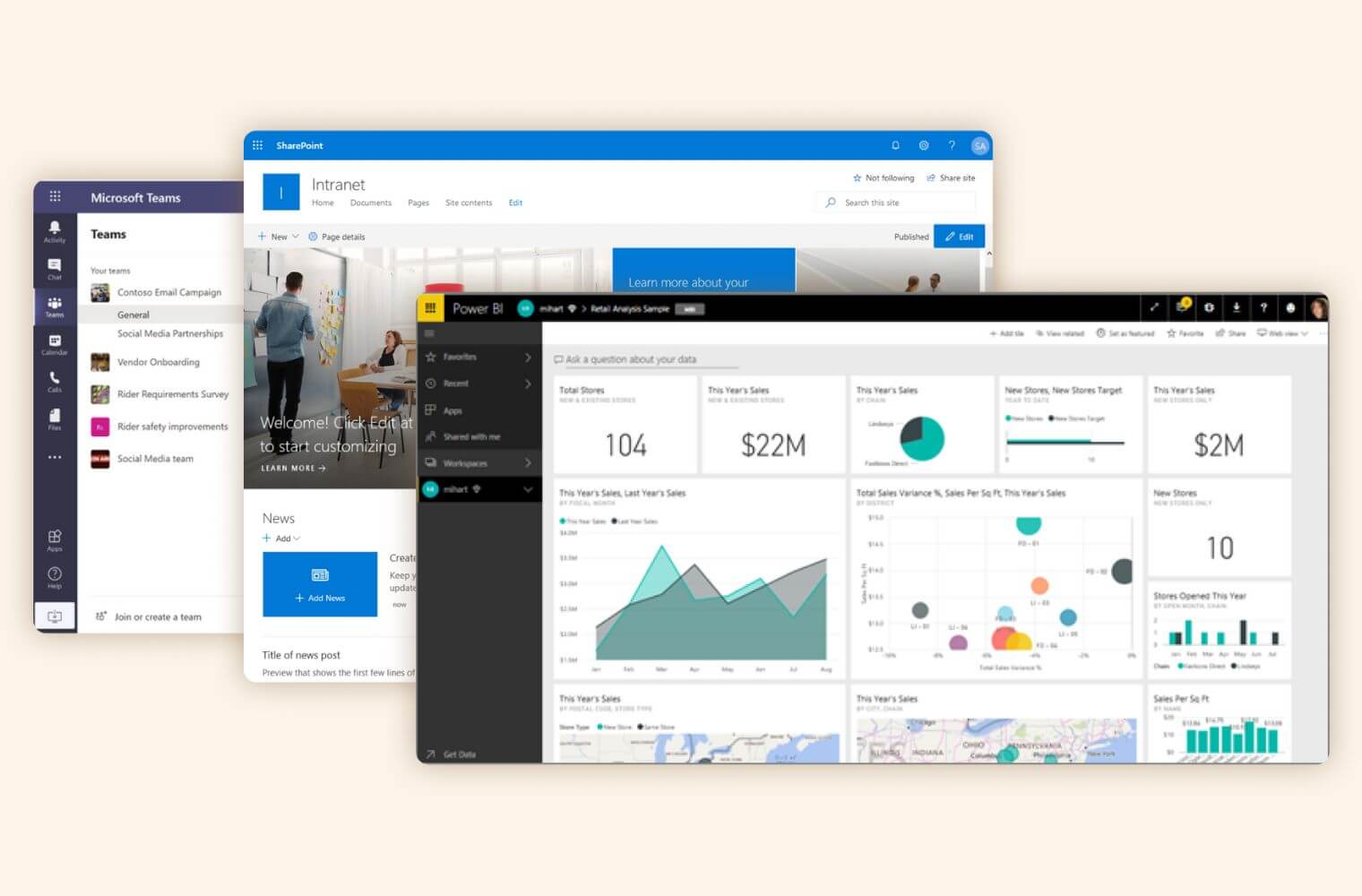
By default, workspaces are created “empty”. No structure, no content. Nevertheless, to streamline and accelerate use, we can make use of templates to create these workspaces.
Understanding Template-Based Provisioning
Template-based provisioning is a method of deploying Microsoft 365 that utilizes predefined templates to configure and set up various components of the Microsoft suite. These templates act as blueprints, encapsulating settings, policies, security configurations, apps, and other elements necessary for a successful deployment.
By leveraging templates, IT administrators can automate the provisioning process, ensuring consistency, reducing manual errors, and saving time. Template-based provisioning also allows organizations to provide its users a powerful tool to speed up their work, driving efficiency, productivity and unifying best practices.
Implementing template-based provisioning for Microsoft 365 deployment offers several significant benefits, namely:
- Consistency: Templates enable the replication of consistent configurations across multiple users, teams, and departments, ensuring a standardized environment.
- Efficiency: With preconfigured templates, administrators can expedite the deployment process, eliminating the need for repetitive manual configurations.
- Accuracy: Templates minimize human errors, as they provide a predefined structure that follows best practices and organizational policies.
- Scalability: Templates allow for easy scalability, making it simpler to deploy numerous Microsoft 365 workspaces at a time, while maintaining consistency.
- Brand alignment: In larger organizations, it is many times very hard to ensure every asset is created on-brand, and this can be enforced using templates.
- Faster onboarding: Templates ensure company’s best practices are easily adopted by everyone, including new employees, speeding up onboarding.
Templates in Microsoft 365
In Microsoft 365, various templates are available to create new workspaces and streamline the process of setting up different types of environments. Microsoft 365 provides templates for creating SharePoint sites, Teams, plans in Planner and more. Let’s dive into what is possible in each app.
SharePoint Templates
SharePoint site templates offer options such as team sites or communication sites, each tailored for different purposes. These templates come with predefined pre-populated pages, page templates, news post templates, document libraries, lists, and web parts, allowing teams to quickly establish collaboration spaces with the desired functionality.
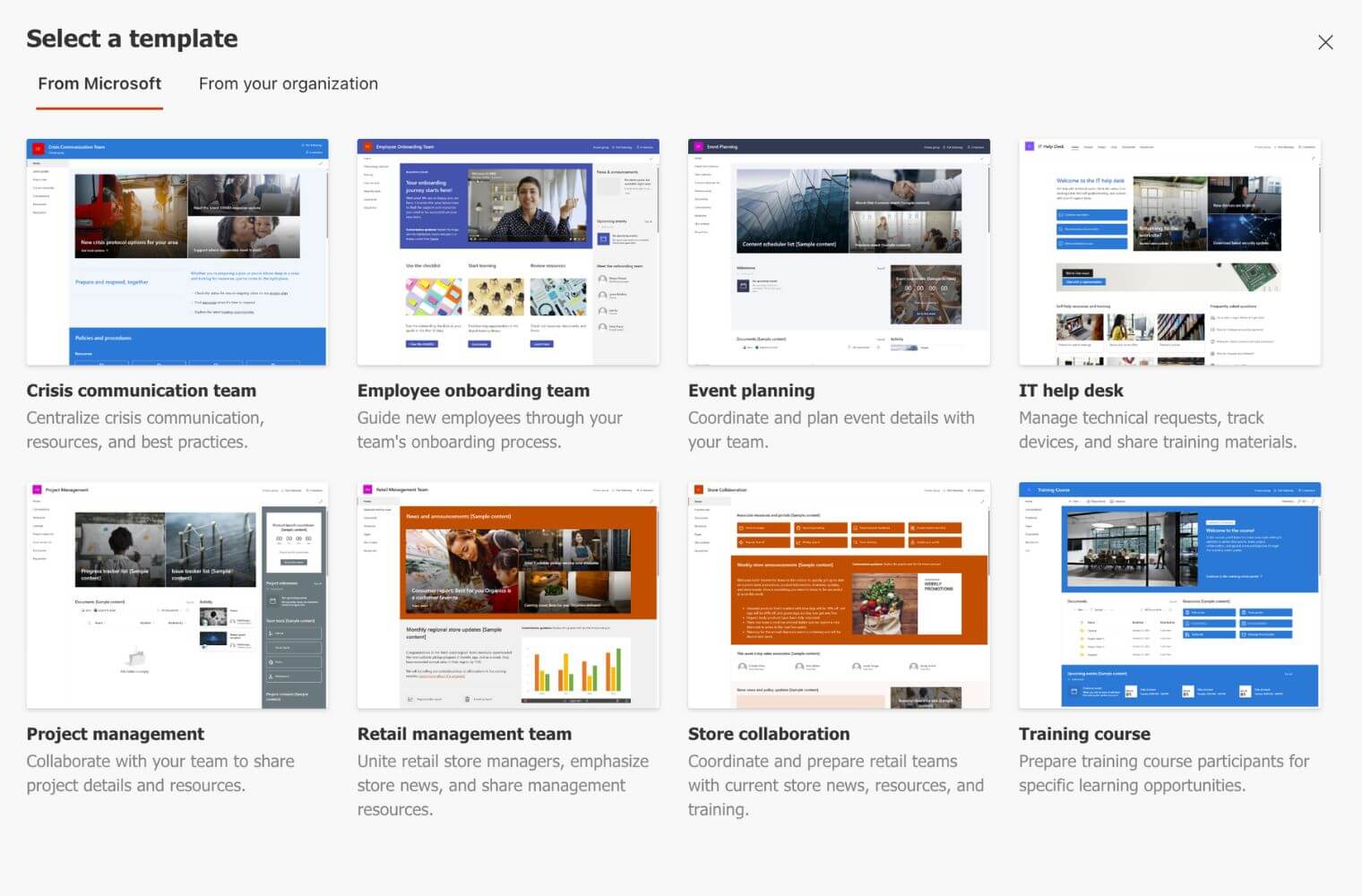
Besides this list, that can be applied to an already created site, you can also leverage another tool, the SharePoint Look Book, to select a template and use it to create your site from scratch.
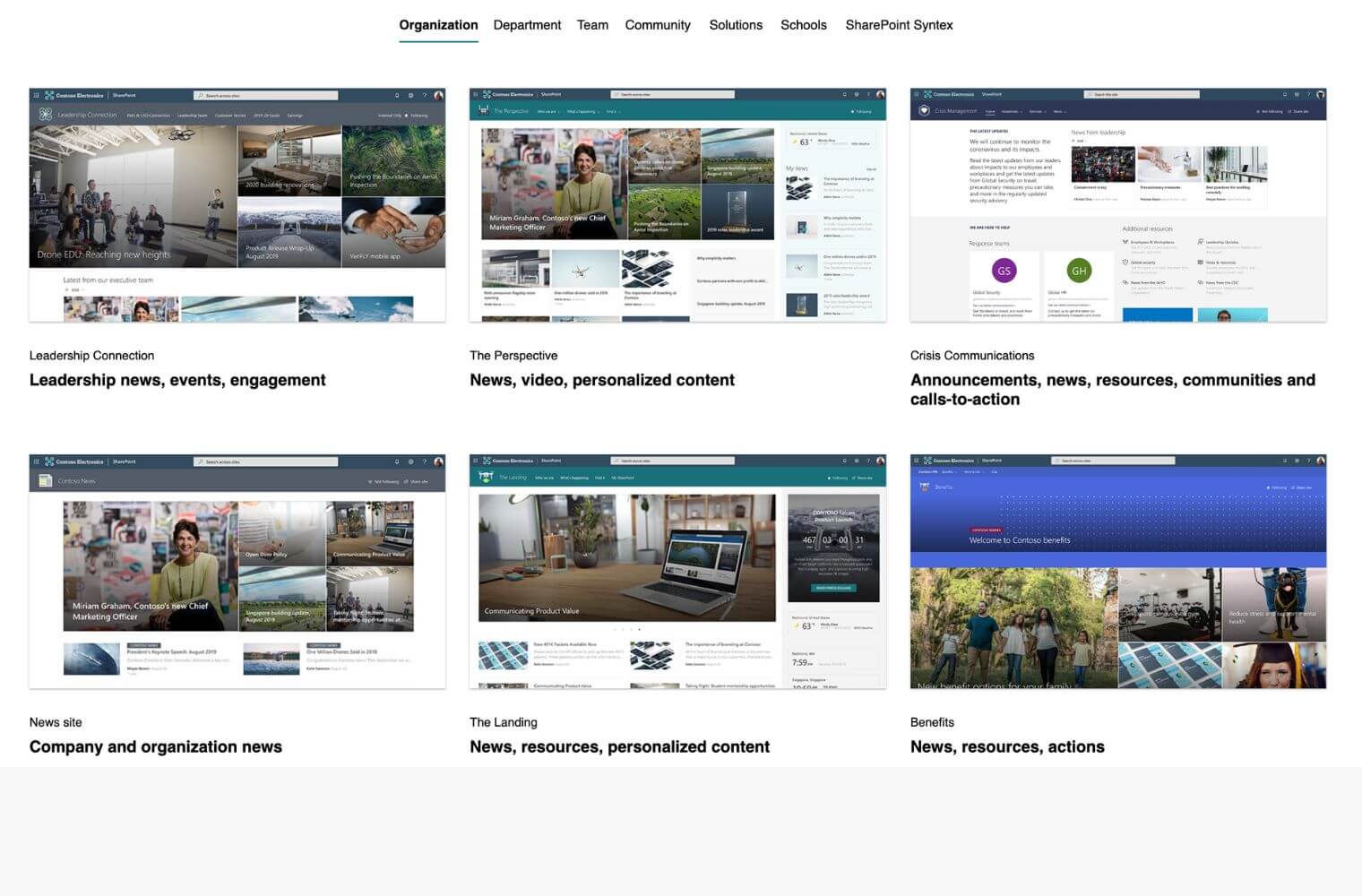
Alongside with site templates, you can also make use of SharePoint page templates. These templates offer a convenient way to create professional-looking pages with predefined sections, such as headers, footers, navigation menus, and content placeholders. Page templates can be used not only to accelerate the creation of a new page, but also to help you convert a great page into a template others can use.
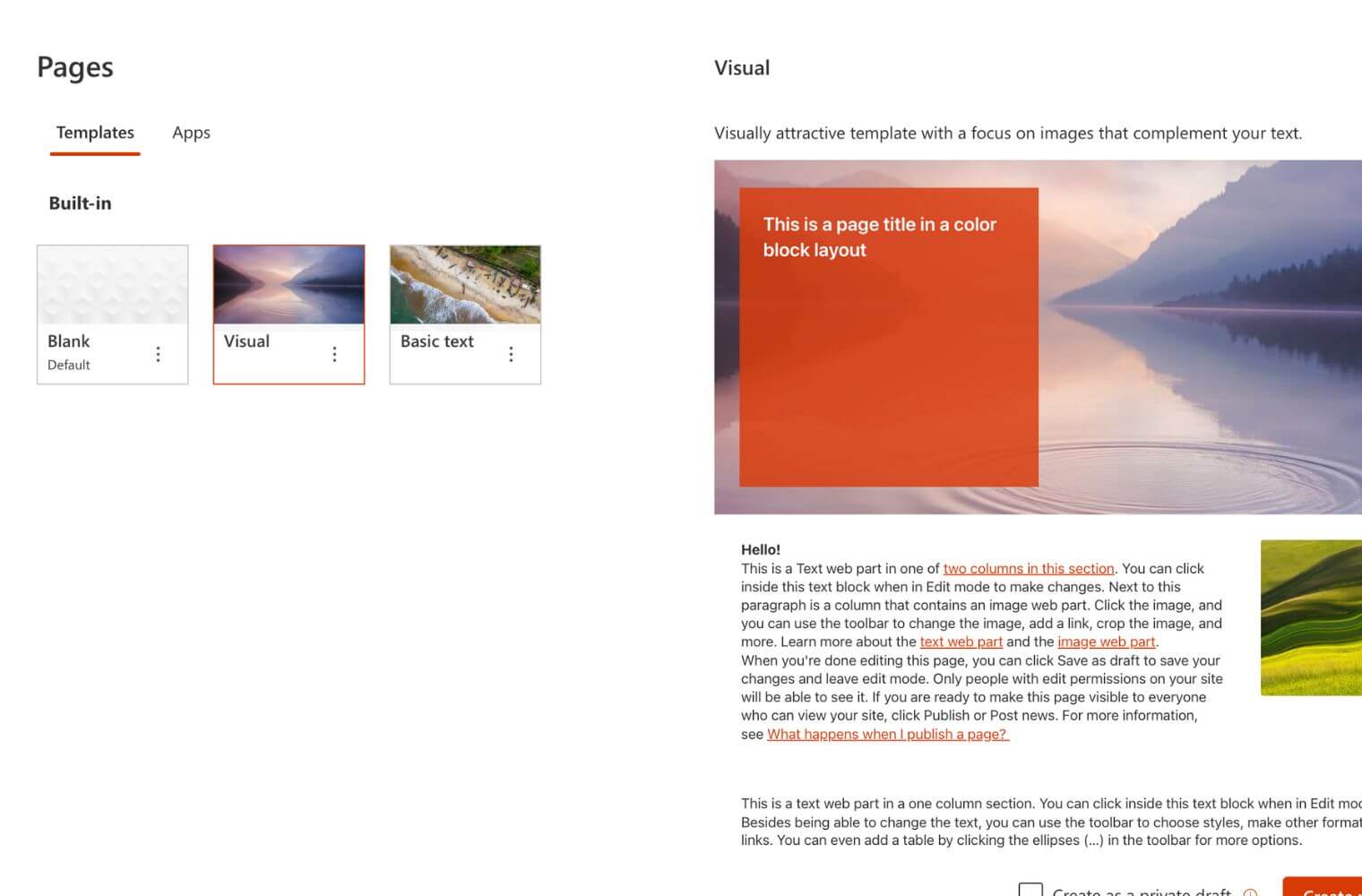
Resources:
- Apply and customize SharePoint site templates
- SharePoint look book templates
- Page templates in SharePoint
- SharePoint site template and site script overview (creating custom site templates)
- Get started creating site templates and site scripts
Teams Templates
Microsoft Teams templates enable the rapid creation of new teams with predefined channels, tabs, and settings, customized for specific scenarios such as project management, HR onboarding, or departmental collaboration. Each template is designed with relevant channels, tabs, and apps to support the specific needs of the use case. These templates provide a ready-to-use structure that facilitates efficient communication and collaboration within teams.
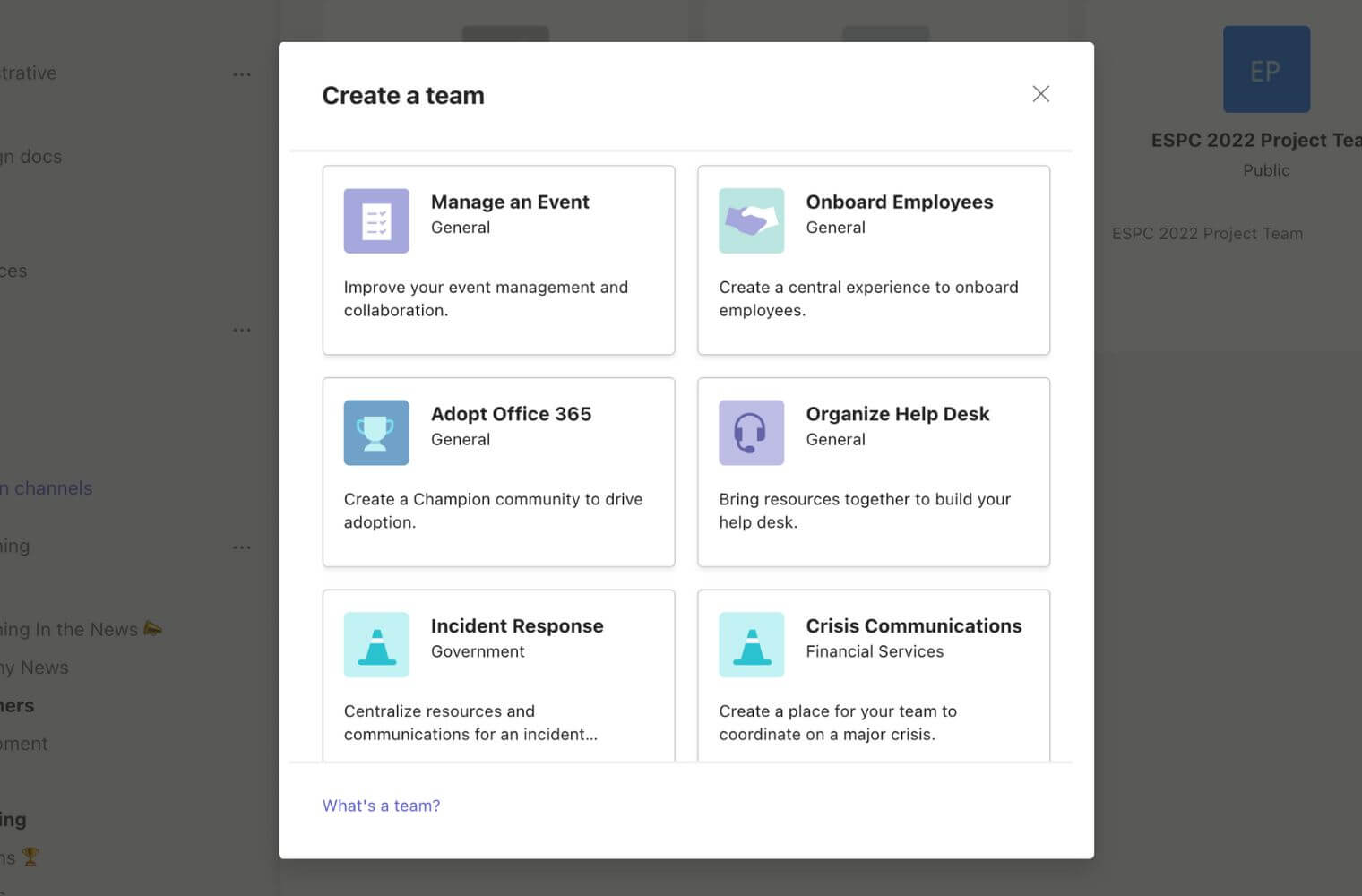
Besides ready-to-use templates, you can also create simple custom templates in the Teams admin center. Custom templates offer organizations the flexibility to tailor team structures and settings to their specific requirements, although these options are restricted to defining channels and included apps.
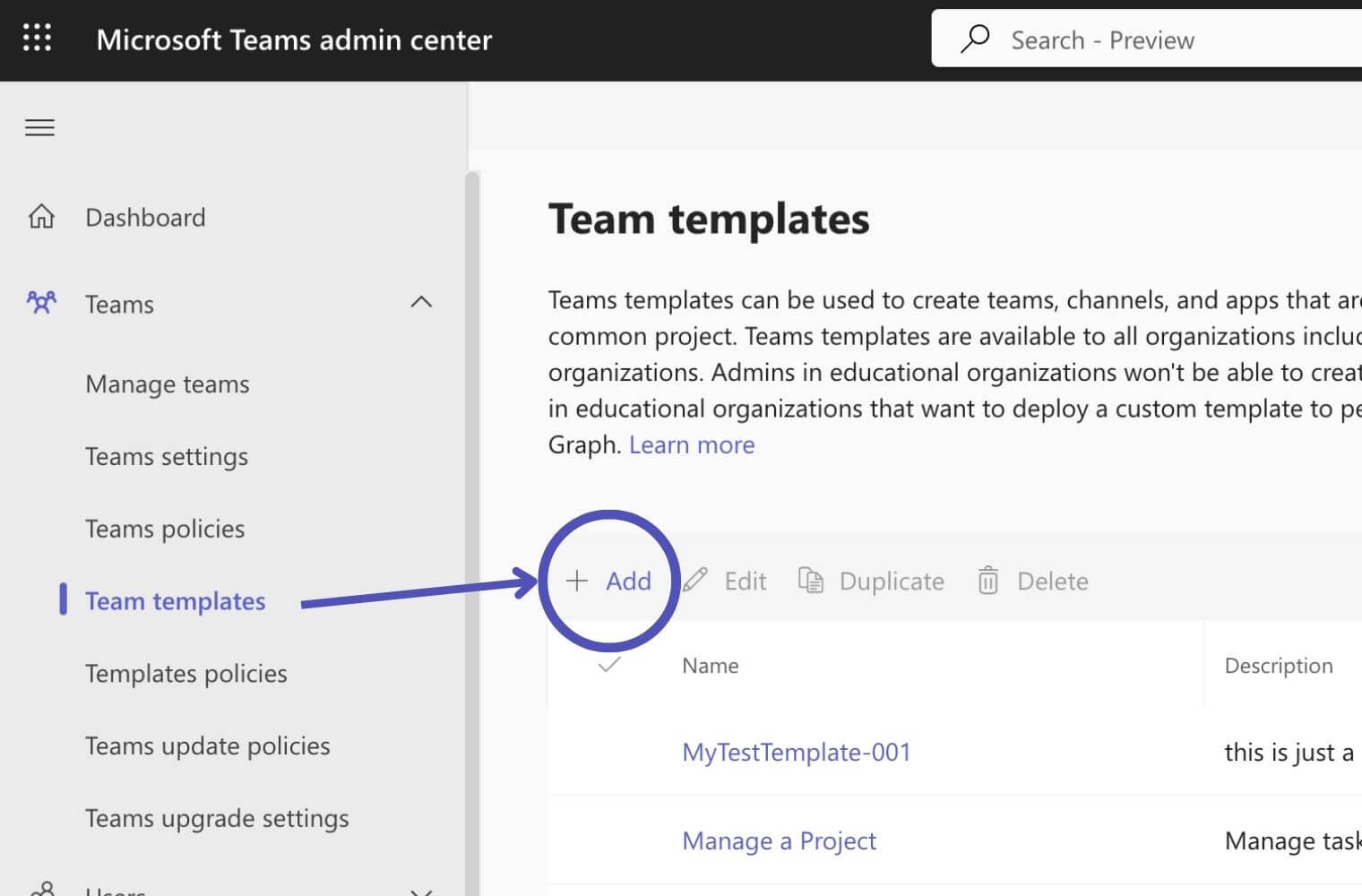
Resources:
Planner
Microsoft Planner templates provide a convenient way to jumpstart project management, offering ready-made structures and task lists tailored to specific use cases. These templates include predefined task categories, due dates, and assignments, ensuring that teams have a solid foundation to start organizing their work. Teams can choose from a variety of templates, as displayed in the image below:
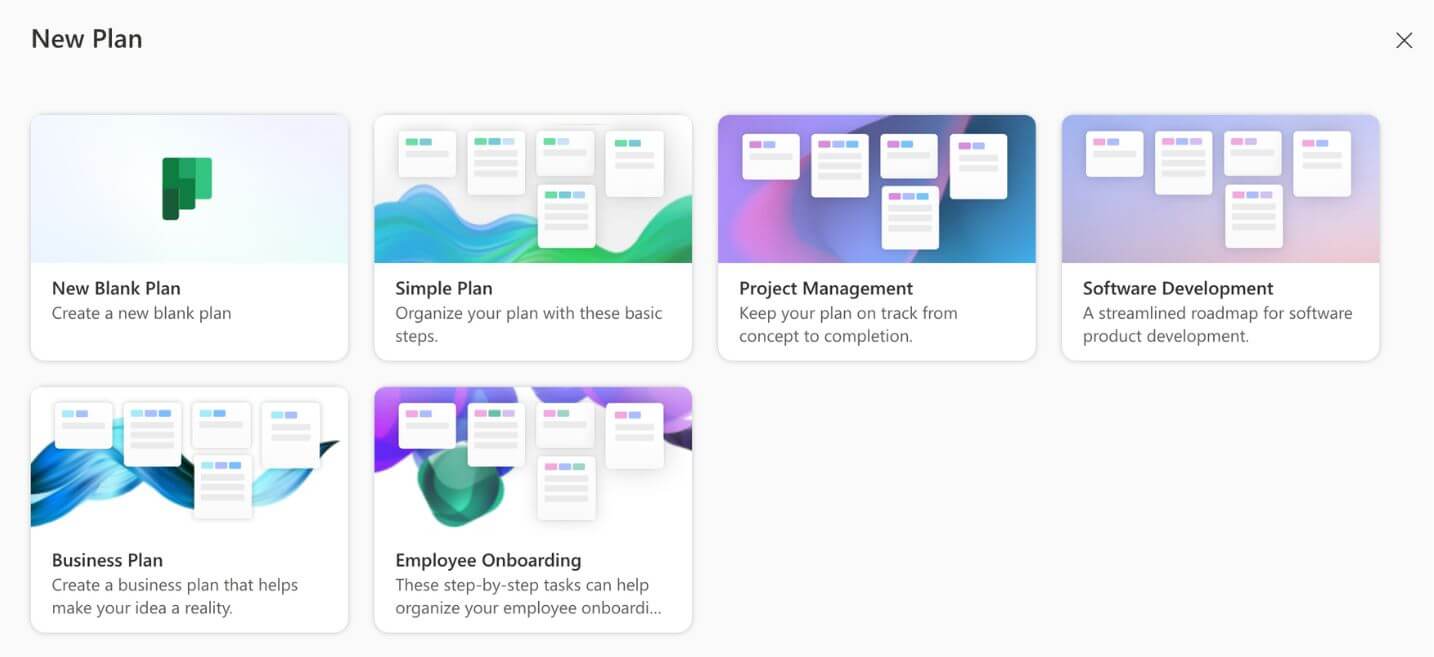
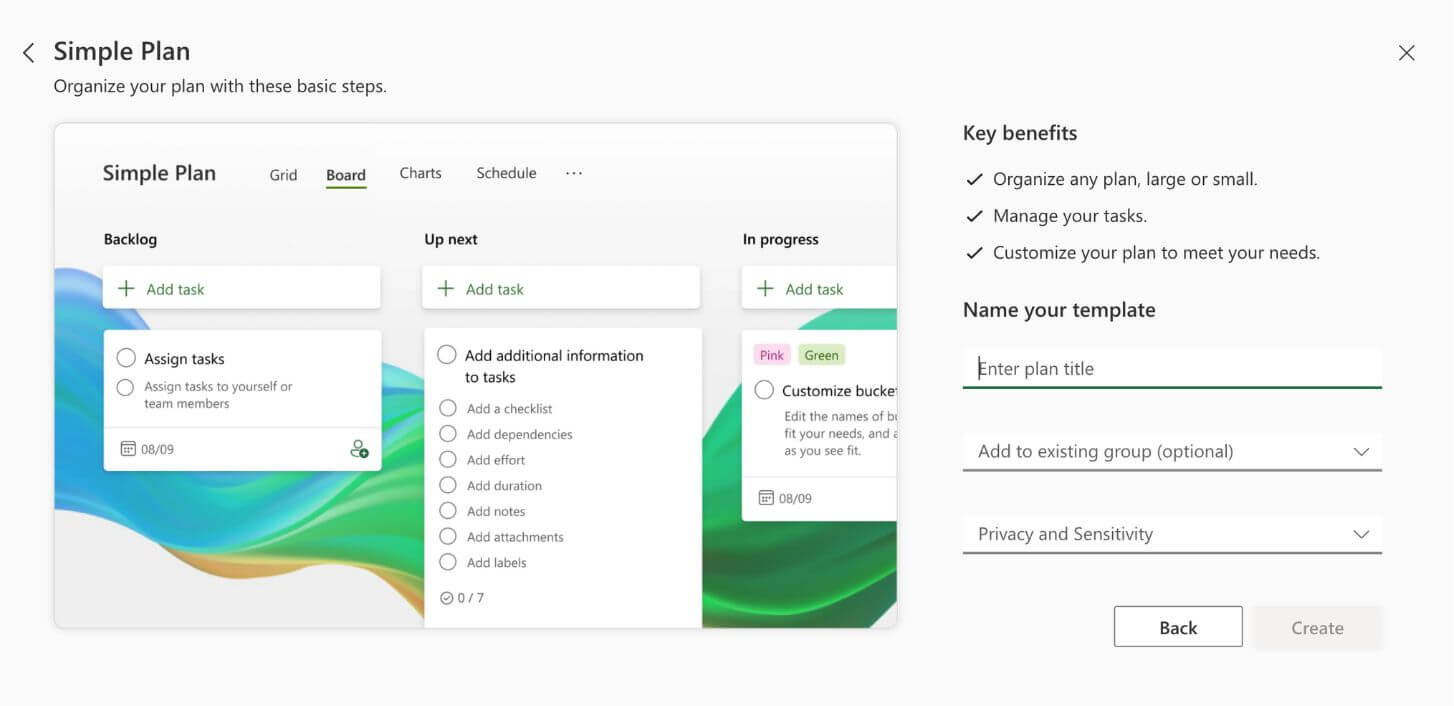
Although you can copy a plan to create a new one, you cannot convert plans into repeatable templates.
Project
Microsoft Project Online templates offer a quick way to create project sites. Similar to Planner, the list of available templates in Project Online is relatively limited, and there is currently no option to create custom templates within Project Online. Nonetheless, the available templates still serve as a valuable starting point, offering project managers and teams a consistent foundation for organizing tasks, collaborating on documents, and tracking project progress. While customization options may be more limited, Microsoft Project Online templates can help streamline project site creation and support efficient project management practices.
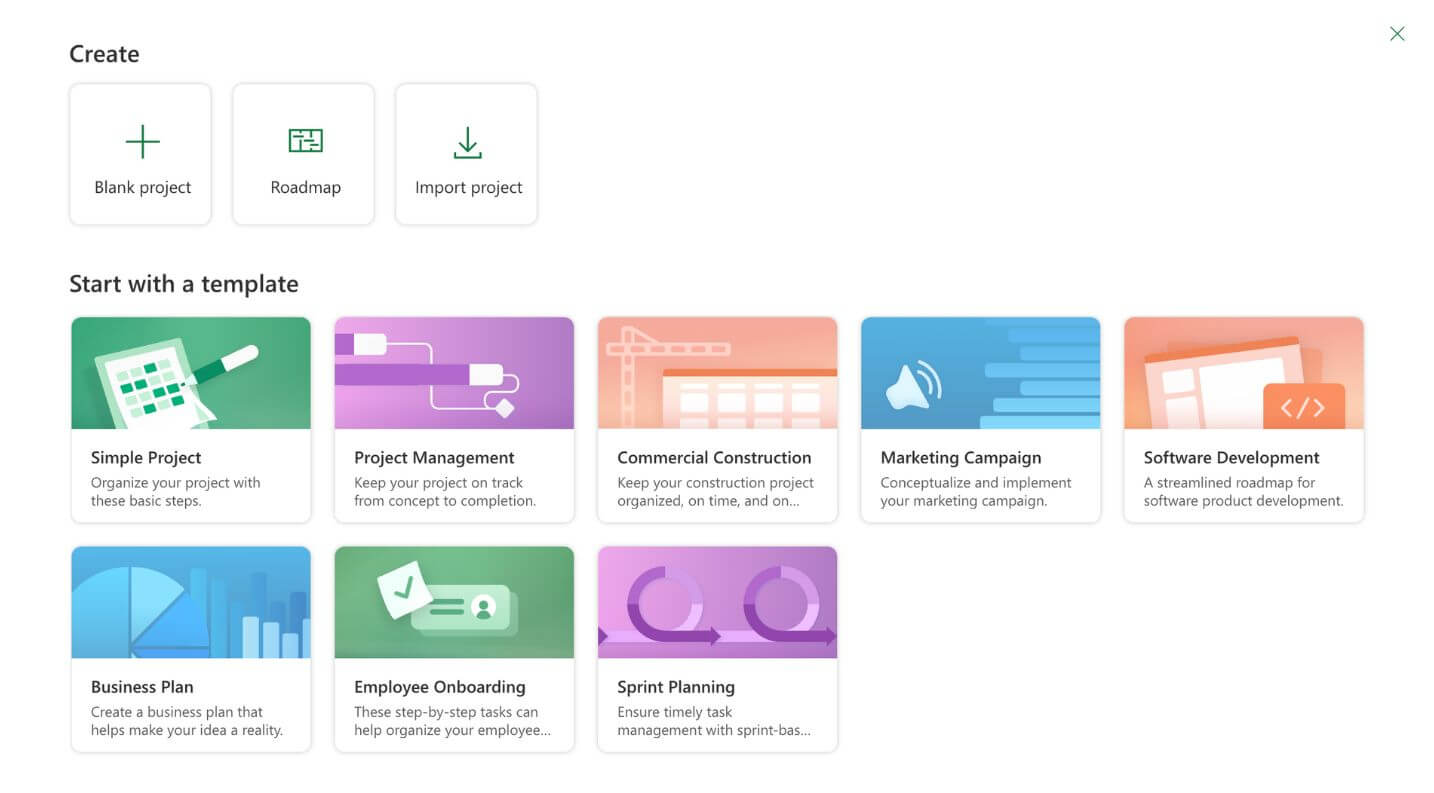
Resources
Setting the bar for Enterprise-Grade Provisioning
Enterprise-grade workspace provisioning refers to the process of setting up and configuring workspaces, such as Microsoft SharePoint, Teams, Planner, ... , in a manner that meets the specific requirements and scale of large organizations. It involves establishing robust, scalable and integrated provisioning, while customizing the workspaces to align with the organization's policies and workflows.
It also takes into consideration scalability and performance optimization, allowing organizations to handle internal processes without compromising deployment time, cost or overloading IT, ultimately managing organizational resources very effectively.
When planning at this level, out-of-the-box templates are not enough. A one-by-one copy/pasting capability is just too limited. When selecting a templating platform at enterprise-level, organizations must take into consideration important aspects like:
- Content (not just structure): Enterprise-grade workspace provisioning goes beyond setting up structure and includes configuring and managing content within the workspaces, ensuring that data, documents, and collaboration assets are copied effectively to the new workspaces.
- Scale: Addressing the needs of larger organizations by providing provisioning solutions that can handle a significant number of workspaces to be created, many times tens or hundreds at the same time.
- Customization: Allowing organizations to tailor workspaces to their specific requirements, customizing settings, permissions, workflows, and features to align with their unique business processes and policies.
- Self-service: Empowering end-users to request new workspaces independently, offering self-service capabilities. This enables employees to create, configure, and manage their own workspaces within predefined governance boundaries.
- Data-driven: Define provisioning processes that take place when certain data is added or updated, as for example creating a new team whenever a new supplier is added to the CRM system. Data can reside in any system, Microsoft-based or not, making the next requirement of utmost importance.
- Integrations/extensibility: Enterprise-grade provisioning integrates seamlessly with other systems and platforms, providing the extensibility to start self-service requests from apps like Service Now, JIRA or Zendesk, or data-driven provisioning based on data that lies on Salesforce, AzureAD or a custom software. The possibilities should be limitless.
- Data mapping/variability: Accommodate the possibility of having templates with variability in content areas, mapping those variables to data either input by the end-user on a self-service request, or data coming from another source on a data-driven provisioning. This capability will ensure that the resulting workspaces are not just a clone of the template, yet unique workspaces that serve the exact purpose they are being created for.
- Updates: Whenever templates are changed, provide the capability to update workspaces previsouly provisioned, individually or at scale, ensuring that workspaces stay up-to-date with the latest enhancements.
- Logging and history: Incorporate robust logging and history tracking capabilities, allowing organizations to maintain a comprehensive audit trail of provisioning activities, for compliance, troubleshooting, and historical analysis purposes.
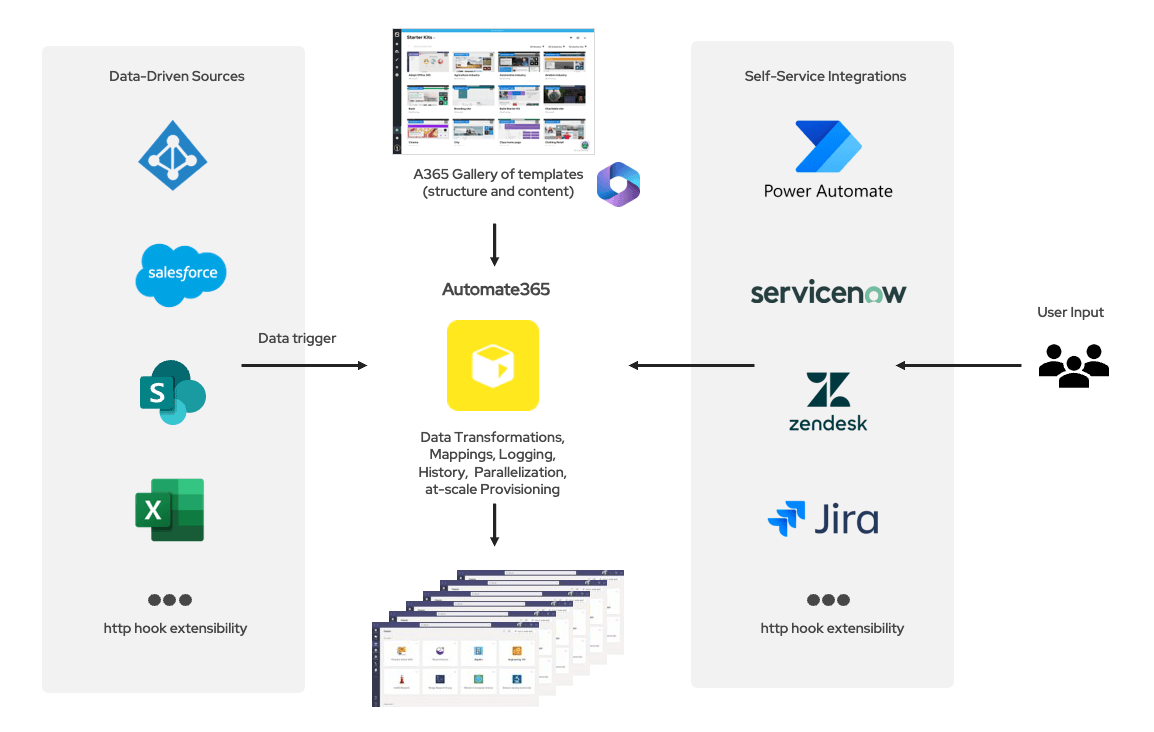
In conclusion, out-of-the box templates are great to understand template-based provisioning, yet they lack the capabilities to help organizations leverage real scenarios. And while there are several provisioning solutions available in the market, those primarily focus on Microsoft Teams and governance aspects, and they often overlook the comprehensive capabilities required for true enterprise-grade provisioning.
Capabilities like the ones listed above, are essential for organizations aiming to establish a provisioning environment that aligns with their enterprise-level needs.
Ready to witness the true power of provisioning?
If you are seeking a solution that encompasses all these critical elements, we highly recommend considering Automate365. Speak with our experienced team today to explore how Automate365 can empower your organization. Contact us now for a personalized consultation and demonstration.
- Start a full-feature trial of Automate365 for 30 days, no commitment
- No installation required!
- Get started instantly, no credit card needed
- Keep all the workspaces deployed during the trial
- Trusted by enterprise customers and top partners worldwide
Take the first step towards streamlining and optimizing your provisioning processes, and experience true enterprise-grade Microsoft workspace provisioning.
Book a demo!










